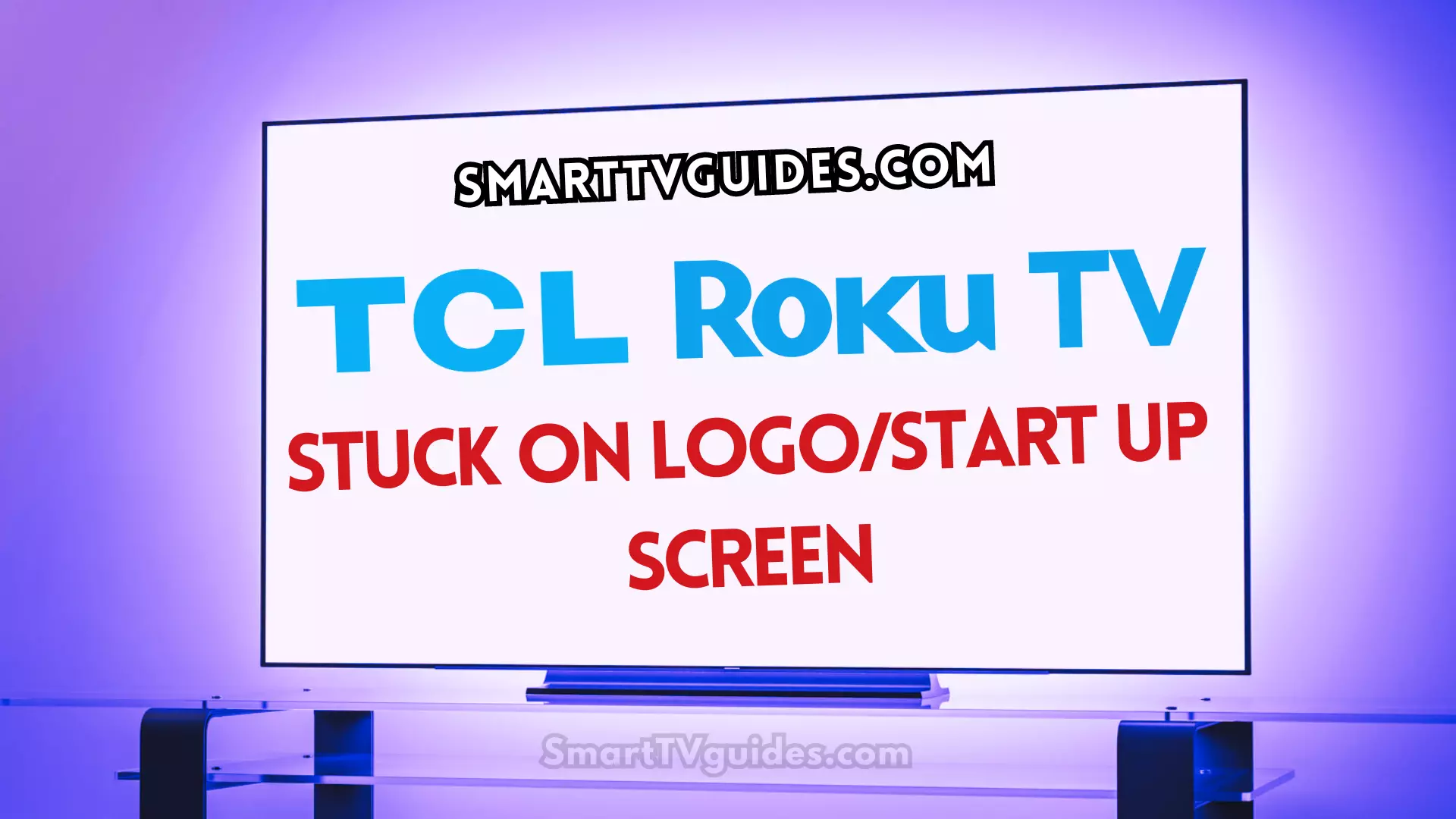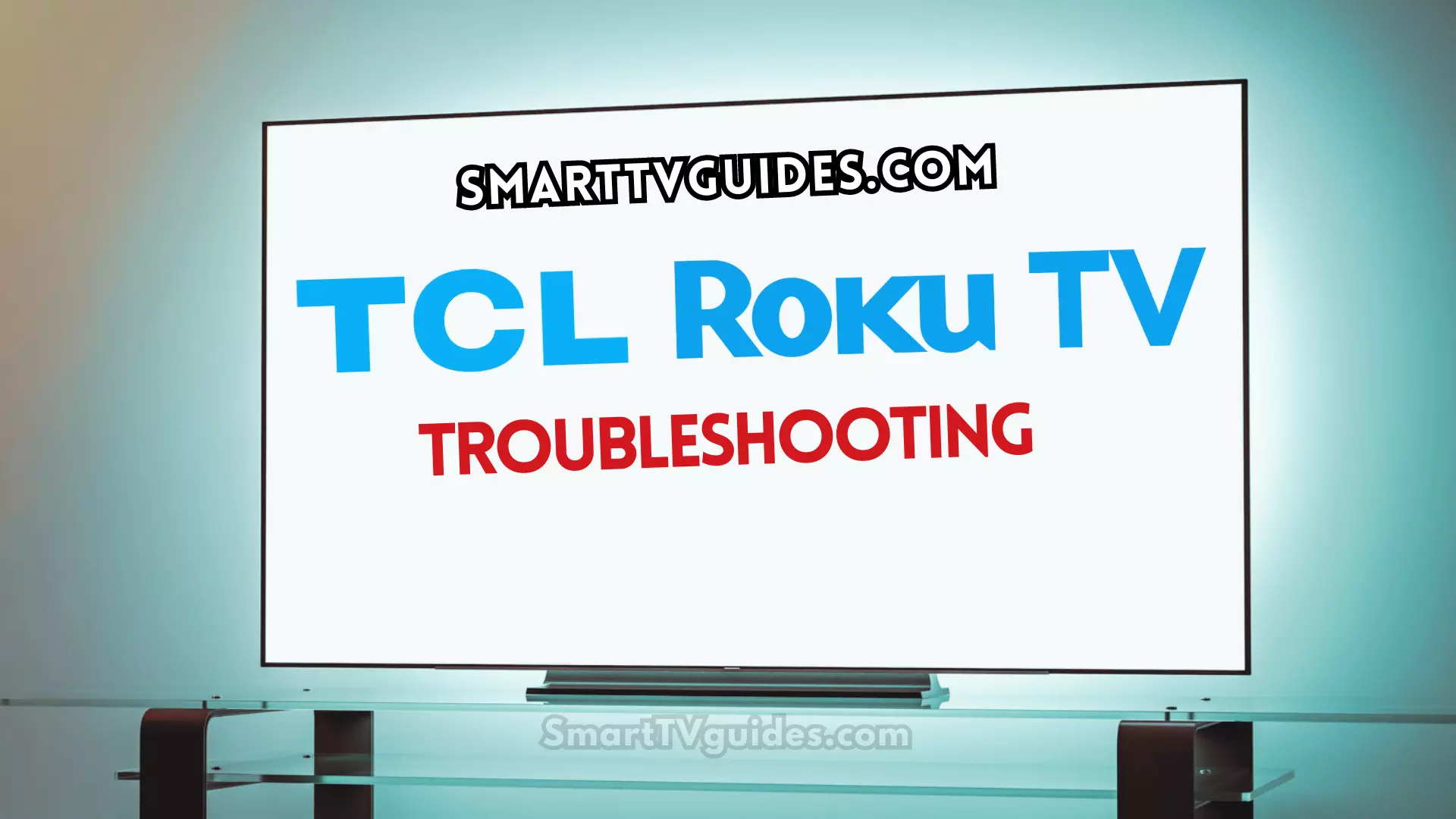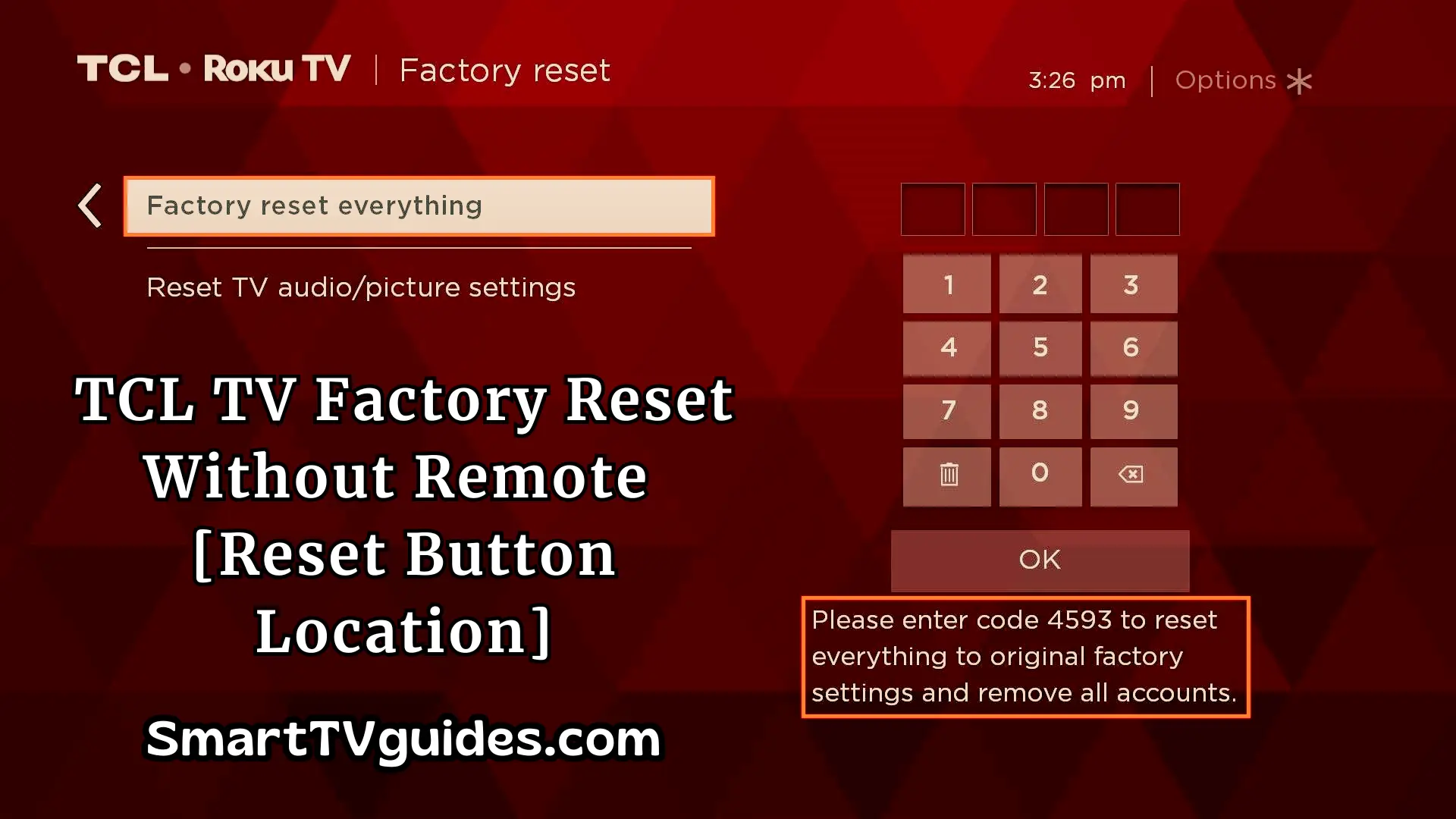TCL TV Backlight Not Working (Easy Fix in Minutes 2024)
TCL is a popular TV manufacturer brand which provides high-resolution Television with many features. As the devices of the TCL brand are easily affordable many people purchase TVs from this brand.
Normally TCL television doesn’t have any major problems. But sometimes you may have some issues like a backlight problem. Even if the backlight of your TCL TV is not working then you don’t have to worry cause it’s not a big deal. This problem can be solved. The backlight of TCL TV may not work properly for some reason like overheating, electrical issues, or physical damage.
TCL TV Backlight Not Working:
If this really happens to your TV then you can repair that and use your TCL TV again. It may take some time but ultimately you will be able to use the TV. If your TCL TV backlight is not working then here are the instructions to fix it.
I saw so many TCL TV users face this TCL TV Backlight Not Working issue. For that reason, I provide here a complete guide & solutions for TCL TV Backlight Not Working.

Reason of a TCL TV Backlight Not Working:
| Backlight Failure | Cause |
|---|---|
| Failed T-Con Board or Connection | Poor connection of the LVDS cable connecting the T-Con to the main board or damage to the cable’s pins. |
| Power Board Burned Out Component | Overvoltage or wear over time can cause component burnout on the power board. |
| Dim Images Equal LED Failure | Individual LEDs in the backlight fail |
| Failed LED Diffusers | Diffusers coming loose from the LEDs |
How Do I Fix The TCL TV Backlight?
- Unplug your TCL TV and wait 1 Minute
- Update your TCL TV Firmware
- Change your input/source to see if the issues persist
- Switch out your HDMI cables
- Check your Picture Color settings
- Consider the possibility of backlight failures
- Contact TCL Support
Repair the Backlight
Normally you have to open the back cover of TCL TV for repairing the backlight. You should be careful at the time of opening the TV cause simple mistake can damage your TV permanently. So pick a screwdriver and open the backside of your TV properly.
First of all check that if there is any screw attached with the cover. If there is no screw left then open the back cover. Then you have to open the frontal panel of your TV and open LED panel also.
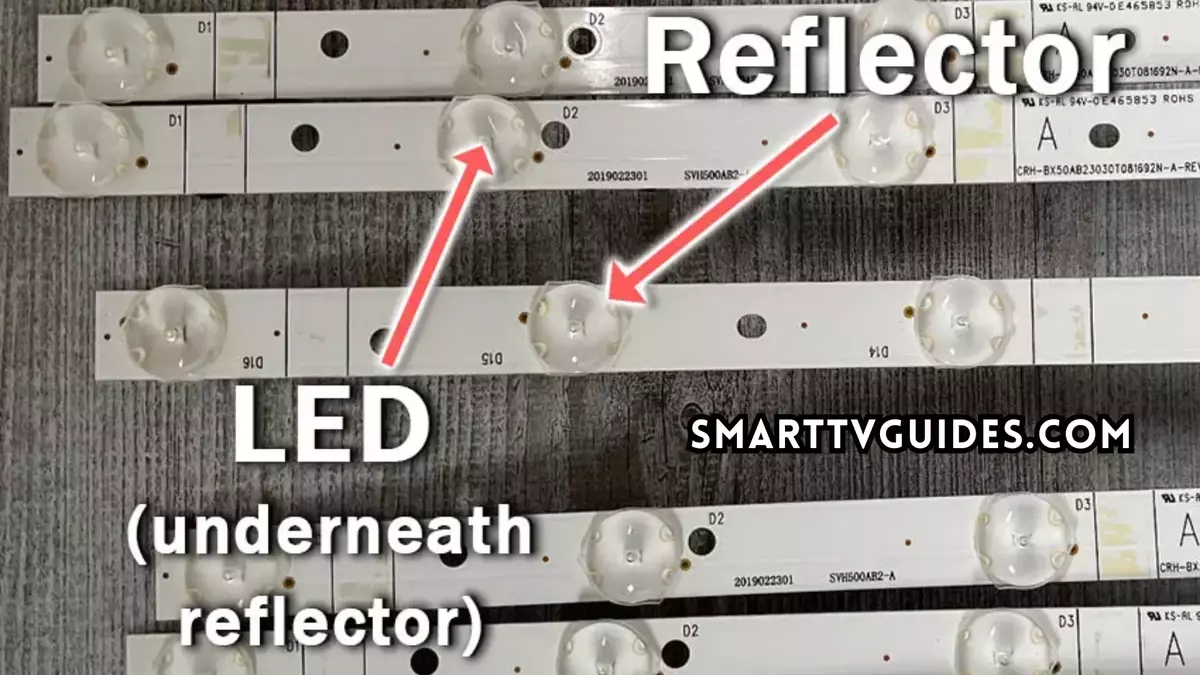
Now check all the LED backlights and identify the damaged LED. Remove the damaged LED and replace a new one. After replacement you need to assemble the TV again. Then connect the main line and turn on your TV.
Check Electrical supply
Your TCL TV backlight may not work for the lack of electrical supply. In that case you don’t have to open the TV cause if the problem is in supply then there is no fault in the TV. To solve this type of problems you need to follow the instructions in the below –
- Immediately unplug the TV switch.
- Check the voltage of your power source with the help of a tester.
- If you find any fault in the switch of electric supply then fix that or use another port for power supply.
- Turn on your TCL TV and check if it’s working or not.
If there is any problem with the power supply then these steps will fix the backlight of your TCL TV.

Check overheat
Overheating can be a reason of this type of problem. If you keep your TCL TV on for a long time then the backlight of TV may not work for some heat issue.
In that case you have to turn off the TV and wait for a while. Then wait until the temperature of your TV become normal. Then turn on the TV when the temperature is normal. If backlight is not working for overheating then it should be fixed afte doing this.
TCL TV Backlight Not Working Fix Tutirial Video:
If these methods not useful for you, you can contact your TV’s manufacturer directly to report this issue and request additional support. Each Roku TV manufacturer provides direct support for their products running the Roku OS.
If you need a replacement remote for a Roku TV, you would need to contact your TV manufacturer. You can contact TCL here: https://support.tclusa.com/televisions or at 1-877-300-8837.