How to Get Peacock on LG Smart TV? [2024 Update]
Peacock is one of the most popular video streaming platforms where you may enjoy different types of movies and web series. You need to buy a subscription to the Peacock streaming platform and then you will be able to watch the movies and series according to your choice.
How to Get Peacock on LG Smart TV:
Normally like other video streaming platforms user needs to create an account and then the user can log into the Peacock account.
If the users want to watch the movies and series from Peacock on the big TV screen in that case they have to log in to their account from TV. If you are a user of LG smart TV then you may log in to your Peacock account from your TV. Here you will know how to get Peacock on LG Smart TV.
Compatibility: LG Smart TV: LG WebOS 3.5 or above
Install the Peacock on your LG TV:
To get Peacock on LG smart TV first of all you need to install the Peacock app on your smart TV. Because you can not watch movies or series on Peacock without the official app of this platform. First, you need to install the Peacock app on your LG TV. To do this you need to follow the instructions below-
You need to turn on your LG TV and then connect the television to the WiFi. Then go to the LG content store and search for the ‘Peacock’ keyword. After searching you will see the Peacock app at the top of the list.
You need to click on the app and then download the file. Inow you can install the Peacock app and then open the app on your LG TV.
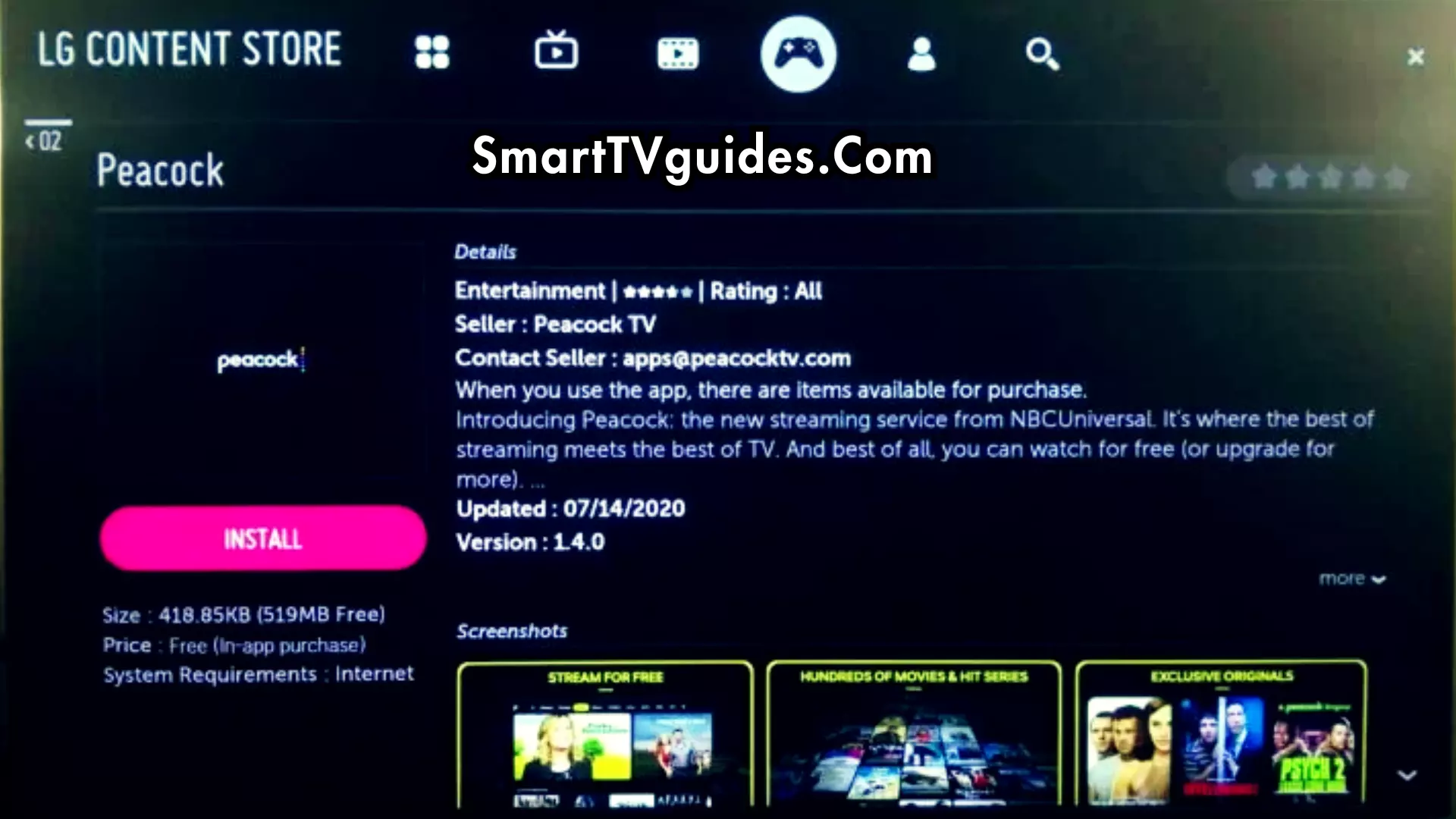
Create the account and start the streaming:
If you have installed the official Peacock app then you need to create a user account. You just have to sign up for the account. Provide the information yourself and create the account.
Now you have to buy a subscription plan for streaming. There are different types of plans which have different prices. Buy your own plan and pay the subscription fee. Then you will be able to stream all kinds of videos that are available on the Peacock app.
Use an Android smartphone to stream Peacock on LG smart TV:
You can get Peacock on LG smart TV if you just use your smartphone. In that case, you need to follow the instructions below –
- First of all, you need to connect your smartphone and LG smart TV with the same Wi-Fi connection.
- You have to install the Peacock app on your Android smartphone and open the app.
- You need to use the Chromecast device.
- Select the Chromecast device name from the available devices.
- Find the video you want to watch and play the video.
If you follow this then you will see the video on your large-screen LG smart TV.
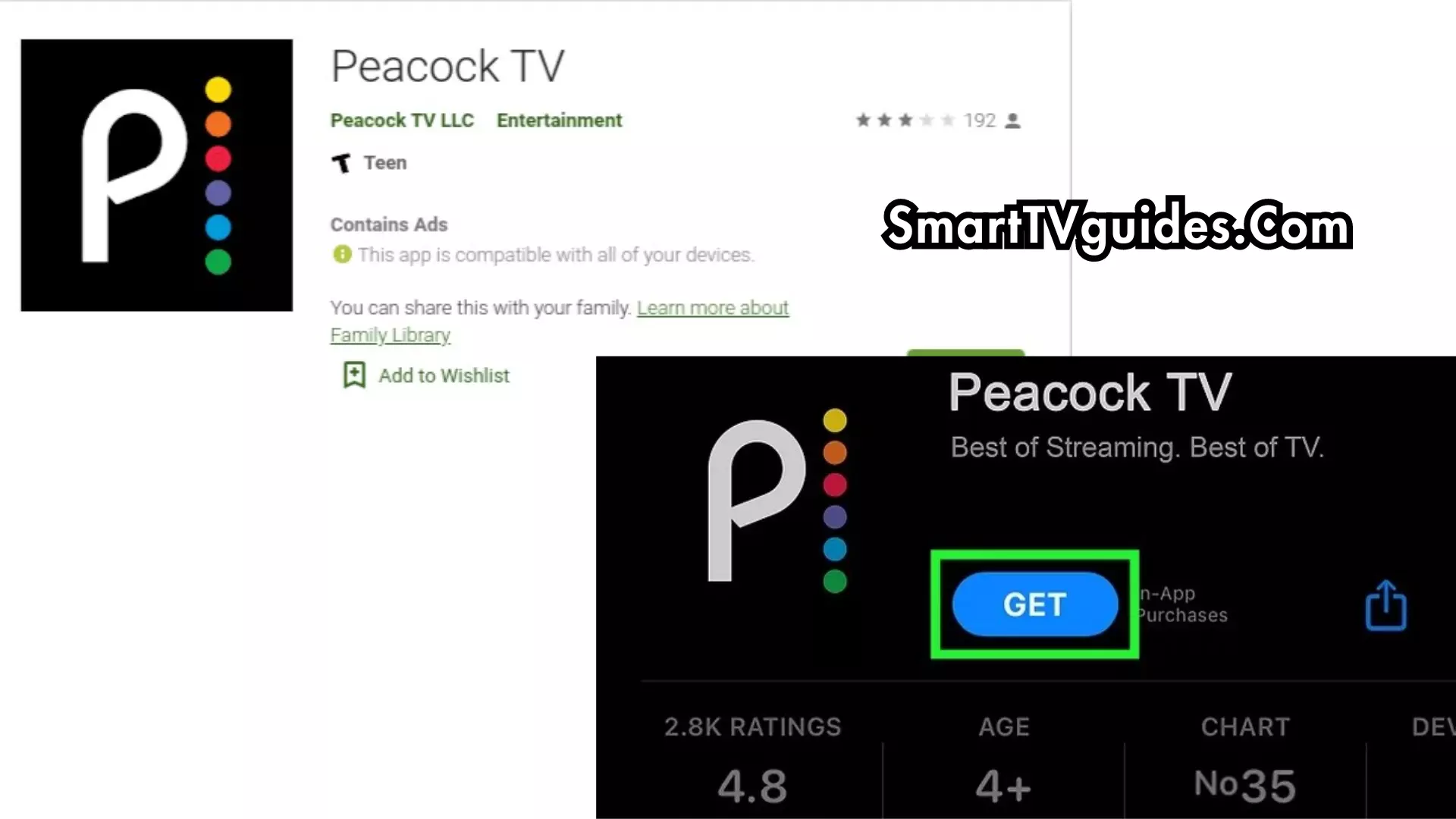
Use Airplay to play from an iOS-operated phone:
If you are an iPhone user then you also can stream Peacock on LG smart TV. In that case, you need to follow the instructions here:
- First of all, connect your iPhone and the LG smart TV with the exact same Wi-Fi connection.
- Click on the Peacock app on your iPhone and open the app.
- Then you need to choose the content which you expect to stream.
- Click on the Airplay option from your iPhone.
If you do this then you will see the video on LG smart TV by using your iPhone.
Peacock TV Subscription Plan:
- Free – Access to Movies, TV shows.
- Peacock Premium – $4.99 per month.
- Peacock Premium Plus – $9.99 per month.
Premium subscribers can watch linear channels with repeats of newscasts from:
- New York, NY – WNBC
- Los Angeles, CA – KNBC
- Chicago, IL – WMAQ
- Boston, MA – NECN
- Miami-Fort Lauderdale, FL – WTVJ
- Philadelphia, PA – WCAU
What Other Devices Does Peacock Support:
- Smartphones & Tablets: Android, iOS.
- Media Streaming Devices: Roku, TiVo, Android TV, Apple TV.
- Smart TVs: Vizio TV, Samsung Smart TV.
- Consoles: Xbox, PlayStation.
- Other Devices: Xfinity, Cox, Chromecast.




