How to Fix LG TV Keeps Turning off (Every 5 Seconds) [2024 Guide]
LG TV users may face some issues like the turning off issue. There are several categories of LG TV turning-off issues.
One of the common types is the LG TV may shut down after just 5 seconds of turning it on. In that type of case, LG users should follow some proper steps cause this sign normally indicates the hardware issue of the television.
How to Fix LG TV Keeps Turning off Every 5 Seconds:
LG is one of the very few world-popular companies that manufactures different types of electronic products like refrigerators, televisions, mobile phones, etc. LG is a trusted television manufacturer brand for many customers for long-lasting service. So, the users don’t have to worry actually.
It’s obvious that you may face the same type of issue. In that case, you may keep reading to learn how to fix LG TV Keeps Turning off every 5 seconds.

Solutions of Software related issues
Two types of predictable issues may cause this type of problem. Both hardware and software-related things can be a reason for turning off LG TV every 5 seconds. At the below, you will find the solutions for both of the problems.
Check the TV settings:
Your LG TV may turn off every 5 seconds if there is any glitch in the operating system. Here are the following steps for that case-
- First of all, the user needs to push ‘Home’ button which is given on your LG TV remote.
- Go to the LG TV Settings page.
- Find the ‘Time’ option from there and select that.
- At the last step, you need to select the ‘Off Time’ option.
If there is a timer for your TV to turn on or turn off then that will be turned off.
Hardware-related issues and solutions
Check the power supply cable and board:
The LG TV may appear with the turning off issue for different types of hardware parts that are used to play the video on the LG TV screen. The power supply cable and power supply board are very important parts of them.
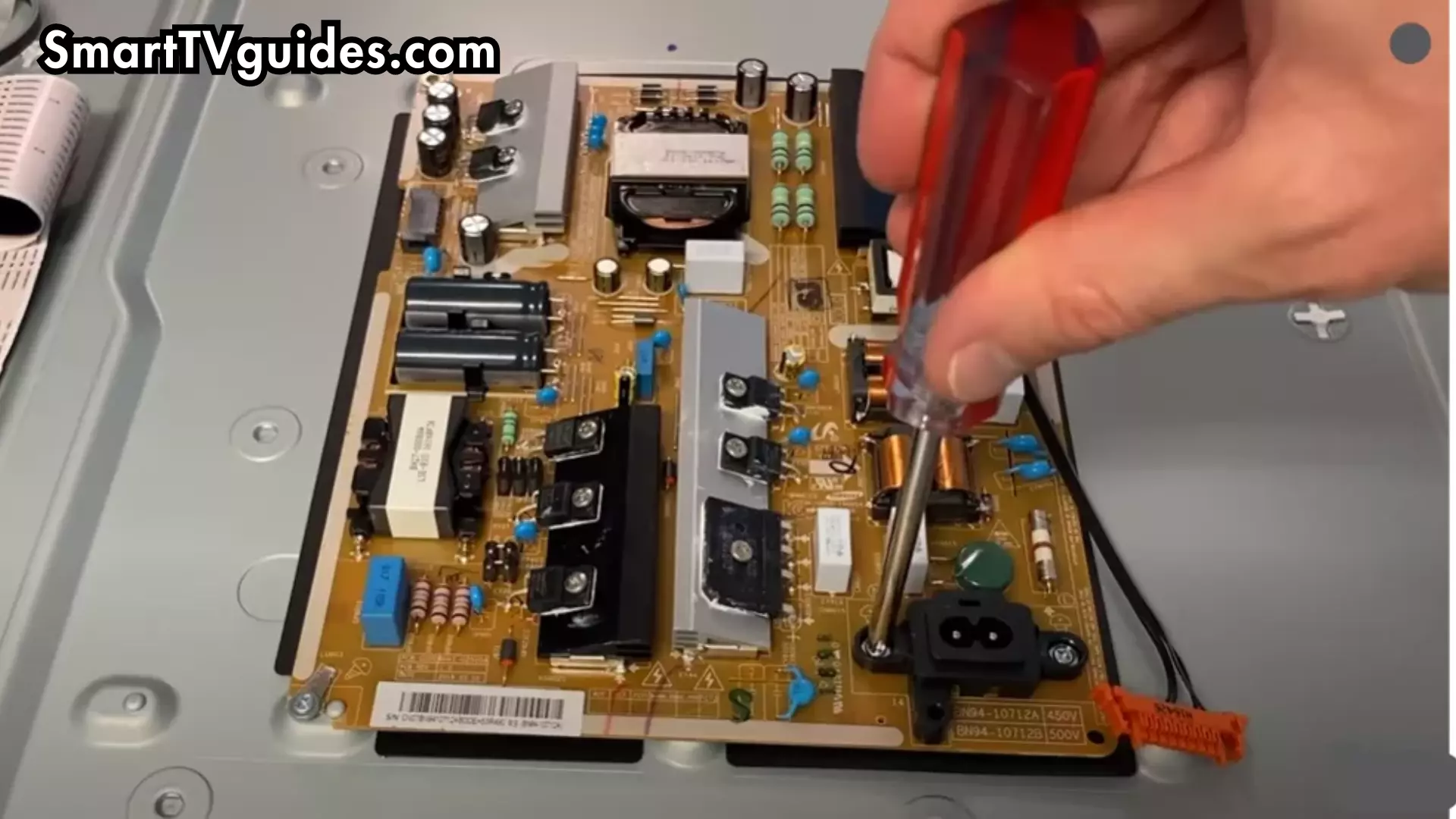
If there is something wrong in the power supply line then the LG TV may keep turning off after every 5 seconds. To check the power supply line please follow the instructions below –
- At first you have to disconnect the power cable of your LG TV from the socket.
- Then turn the TV around and you will see some screws which actually keep the back cover attached.
- You need to unscrew all of them.
- Open the back cover from the TV frame.
- Take off the old wire from the power board.
- Replace the new wire properly.
- Turn the back cover of your TV on and attach all the screws
Sometimes this turning-off issue appears for the old power supply wire, and then your problem will be solved after replacing the wire.
Fix the Video processor and IC Chip of LG TV:
If the Video processor or any IC Chip of your LG TV is down for some reason then the TV may keep turning off after just 5 seconds to 10 seconds of turning it on. In that you need to follow the instructions below –
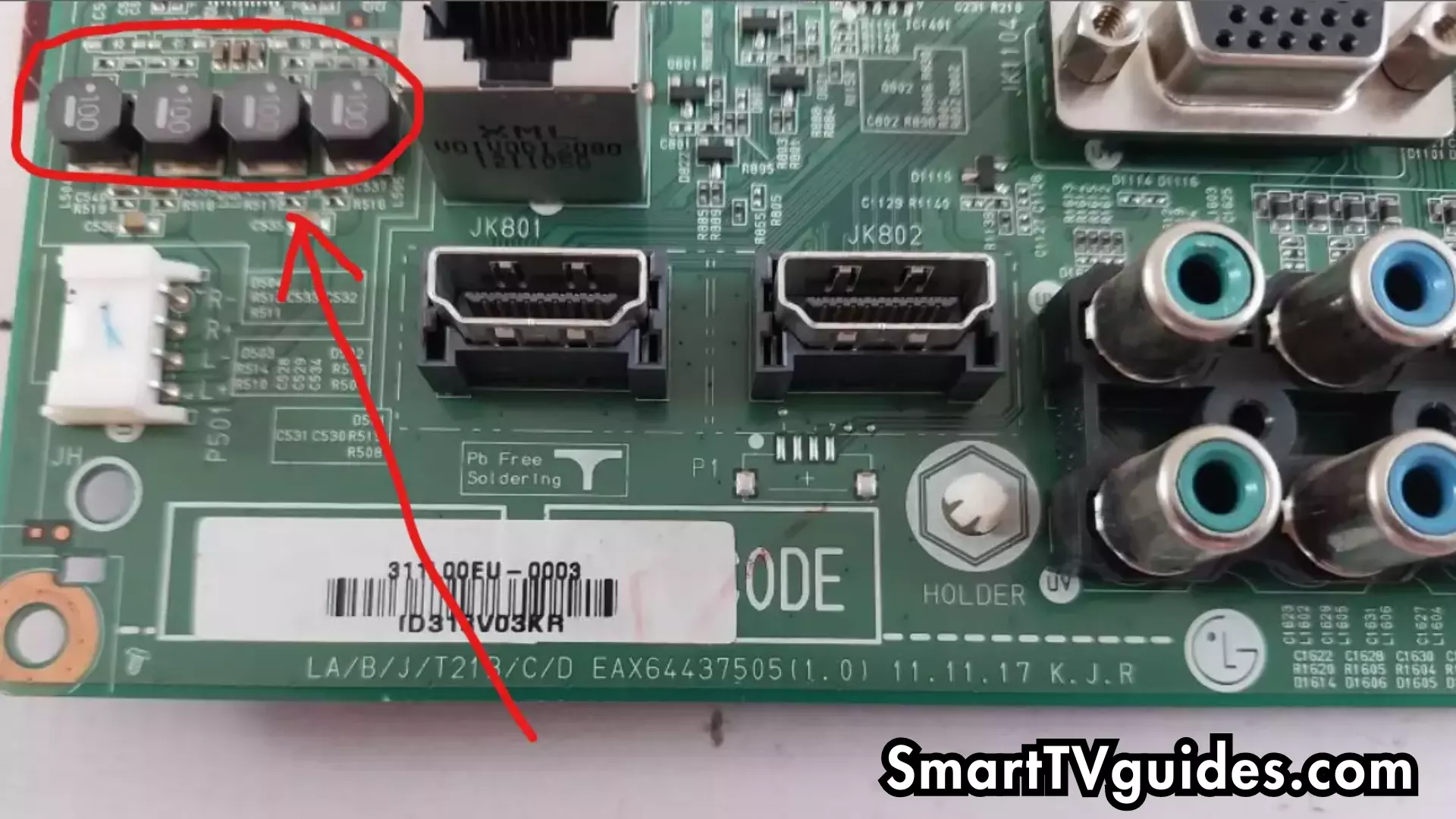
- You need to open the back cover of your LG TV like you did in the previous procedure.
- You have to find the video circuit board of your TV which is normally located at the motherboard.
- Attached is the power supply and check if the Video processor changes temperature after that or not.
- If the temperature increases then you need to replace the video processor and then turn on the TV in a regular way.
Cool down your TV :
Sometimes if the user keeps the LG TV turned on for a long time and doesn’t even take a break then the LG TV may turn off for internal temperature issues.
This incident only happens to those users who have a temperature sensor feature on their TV. The best solution for this case is to keep your TV turned off for a while and don’t turn it on until the temperature is normal.



