LG TV Factory Reset Without Remote [6 Easy Methods 2024]
Quick Answer: To factory reset the LG TV, Open Settings > Select All Settings > Click on Support > Tap on the “Reset to Initial Settings” Option > Hit the “OK” Button. It’s a short Answer. If you know about your Smart TV very well, then you can realize My short answer & You can also make a factory reset without a remote on LG TV.
You can reset an LG TV and you don’t need to use the remote for that because there are several options to reset an LG TV. Many LG TV owners have to pass through some situations when they can’t use the remote of their TV but still they need to reset their TV. In that case, LG has added a useful feature in their television that can help the owners to reset their LG TV with no remote.
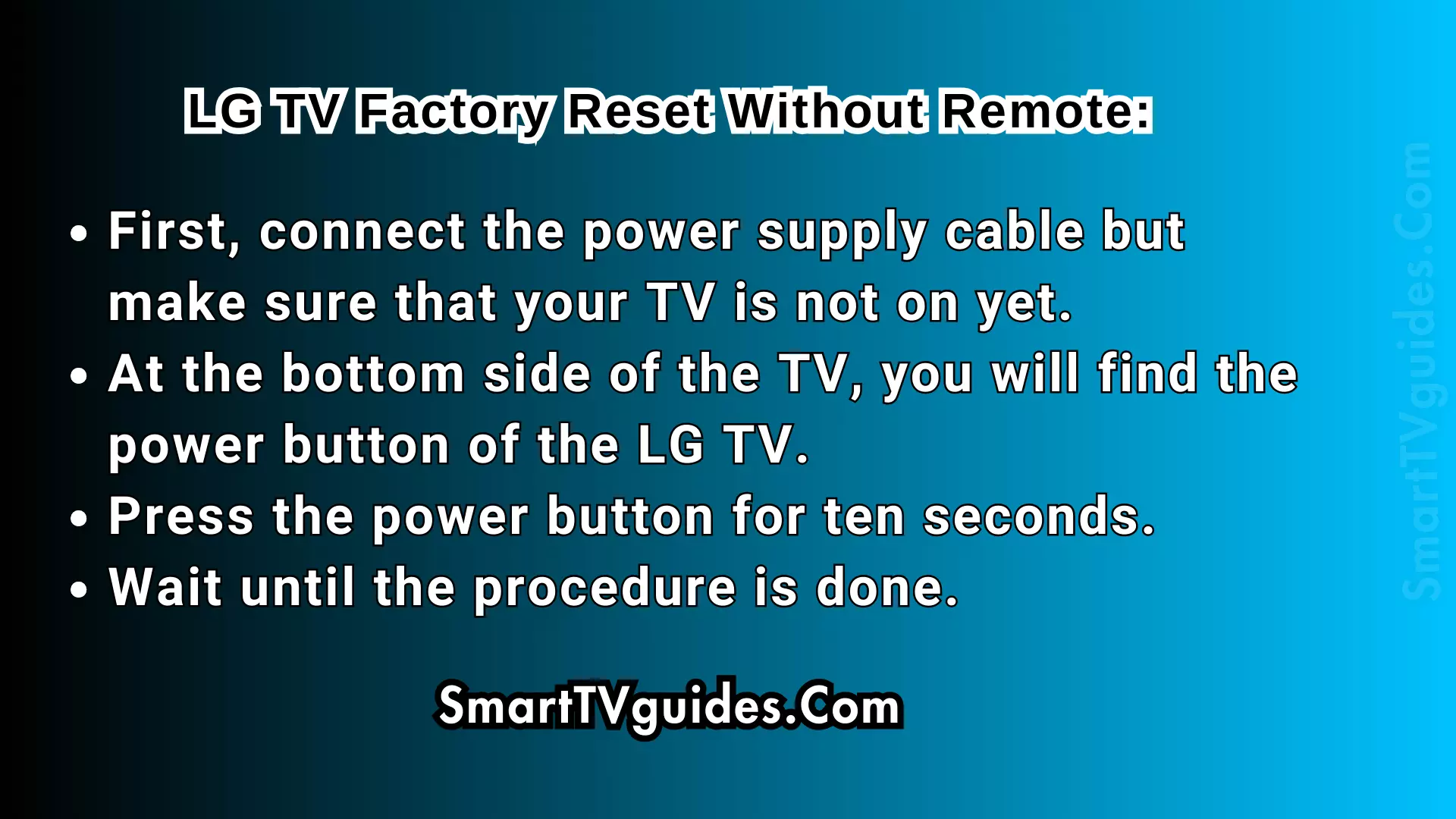
Reason to Reset An LG Smart TV:
-
- The screen is frozen or not responding
- Audio issues
- WiFi or ethernet connection issues
- TV menus are slow/sluggish
- Problems with picture quality
- Input issues (HDMI, etc)
- Remote not working correctly.
In case you purchased an LG TV just a few days ago but don’t know how to perform the LG TV factory reset without a remote. Then you will learn about every possible method of applying an LG TV factory reset without a remote. You just need to follow some simple instructions to complete the process.
Before Reset, Things You Should Know:
- Restart your TV before you reset it. Many bugs can be fixed by simply restarting the TV.
- A hard reset can solve memory and software-related issues, but also erase all the settings you’ve changed on the TV.
- To restart without a remote, press and hold the “Power” button on the TV for about 10 seconds, unplug it for about 1 minute, then plug it back in and turn it on.
Using the manual button
You will find some manual buttons on the bottom side of the LG TV. LG still provides this feature so that the users may control the TV when they are unable to use the remote. To apply a factory reset on your LG TV through manual buttons you need to follow the steps below –
- First, connect the power supply cable but make sure that your TV is not on yet.
- At the bottom side of the TV, you will find the power button of the LG TV.
- Press the power button for ten seconds.
- Wait until the procedure is done.
Using a power button is the easiest way to apply a factory reset on your LG TV without a remote. If you are not able to use the remote of your TV then just apply this process to complete the reset process.
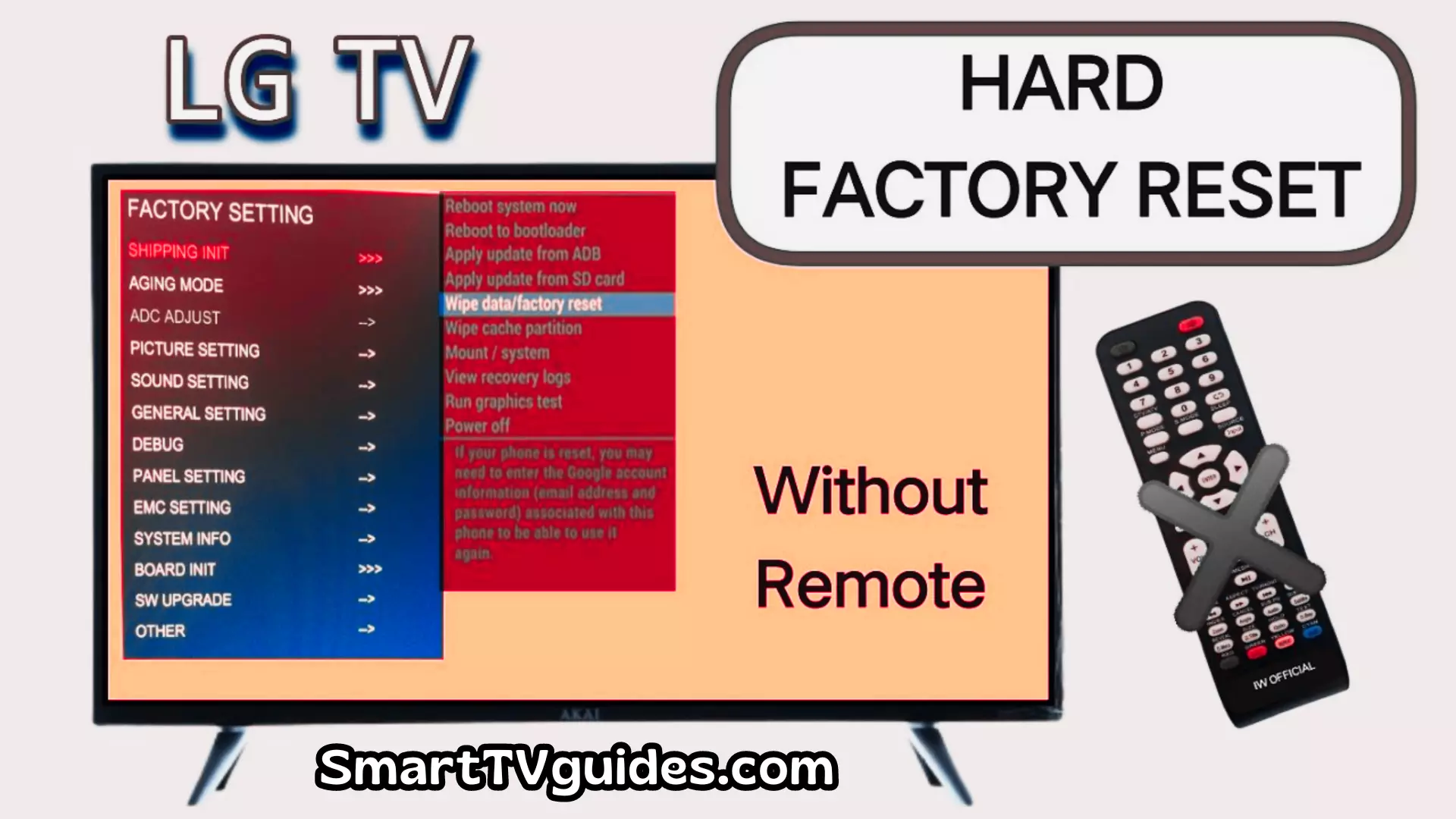
Apply reset through LG ThinQ app
LG has launched ThiQ app to support customers when they need it. You can apply a factory reset on your LG TV if you have the ThiQ app installed on your smartphone. Follow the instructions below –
- First of all turn on your LG TV.
- Make sure that your phone and LG TV are connected to the same wifi.
- Now open the app and click on the gear icon.
- Go to the settings and then select ‘General’ from the options.
- Then you need to select the ‘Reset to initial settings’ and wait until the process is complete.
Apply Factory reset of LG TV through a Universal remote
Using a universal remote is one of the best options for applying a factory reset on your LG TV. If you have a universal remote that can be used immediately then you can follow the instructions below –
- Turn on your TV using the universal remote.
- Go to the settings of your LG TV where you will find different options of TV setting.
- You need to choose ‘General’ from the options.
- Then you have to select the ‘Device’ option.
- The final step is to choose the ‘Reset to initial settings’ and wait until it’s done.
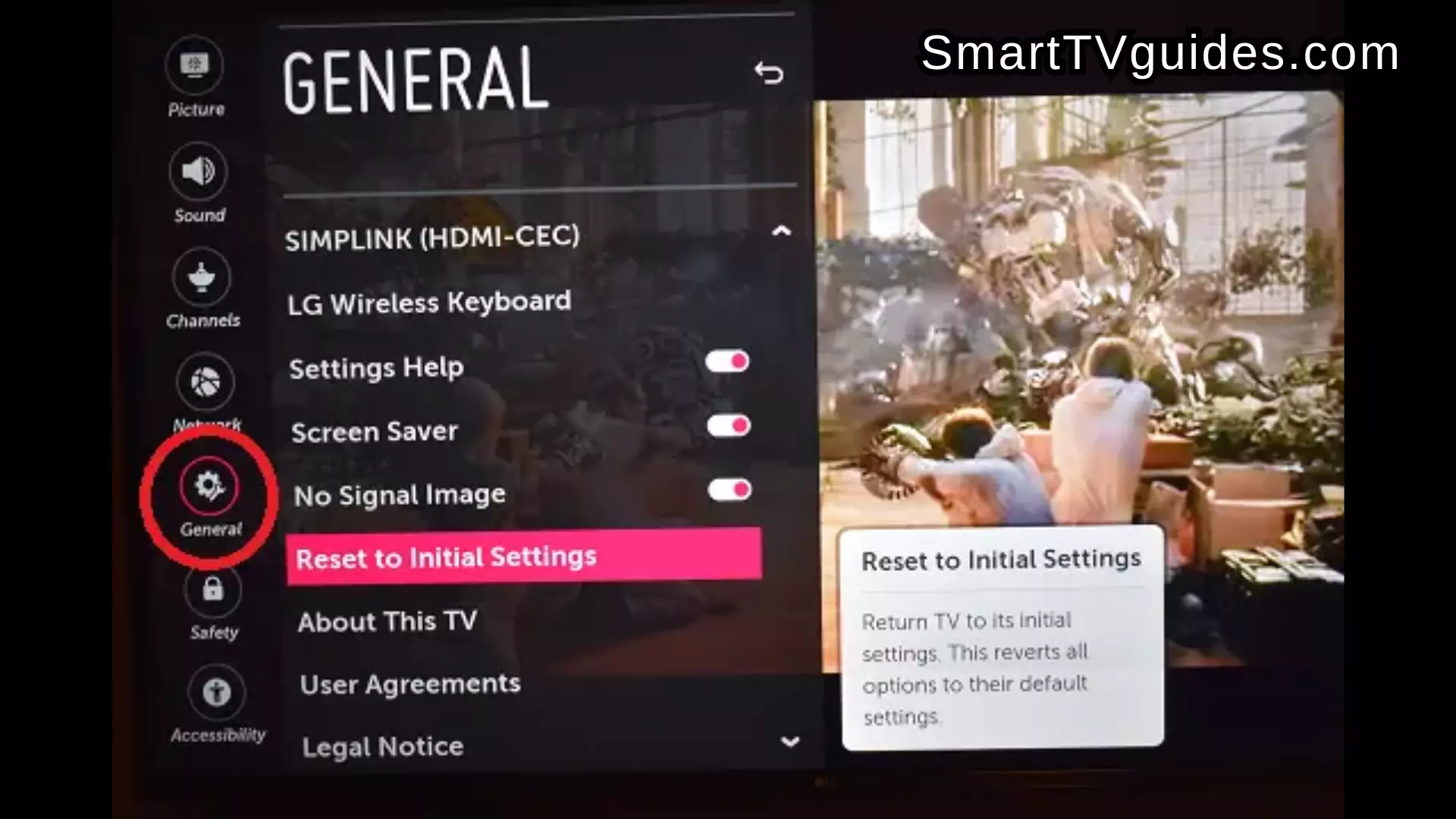
How to Factory Reset LG TV Without Remote
Doing a soft reset is as easy as following this guide. Here is a systematic guide to doing this:
- Check sure your LG TV is disconnected from the wall socket.
- Wait for a minute or two, then plug in again into the wall socket.
- Make sure you re-connect the television cable.
- Check to verify whether a soft reset on your LG television is done by turning it on.
NOTE: LG Smart TVs get automatically updated from time to time, so even if you didn’t manually update the software, it may have been updated on it’s own.
Power Reset LG TV Without Remote:
If you want a Power Reset In your LG TV models, then find the dedicated physical Power button. You need to Use this Power button, you can power reset the LG TV without a remote.
- Tap on the Power button for at least 5 to 10 seconds.
- Now Your LG Smart TV screen will go darker & the LG TV logo will appear.
- After a few seconds, your LG Smart TV will restart.
- Now, your LG TV will be reset.
If Nothing Works, Use A USB Mouse
If you are unable to use the apps or reset the TV using TV buttons, you can use a USB mouse. Just connect the mouse to the TV, and turn it on. You will see a pointer on the screen. Now Go to settings, select general, and then click on Reset Initial Settings. Enter the password if you’ve set one. If you haven’t, the default password can be either 0000 or 1234. Your Work is done. It will restart and complete your Factory Reset.
LG TV Support Contact Info:
If you haven’t been able to reset your LG TV yet, it’s time to contact LG’s support team directly. They can be reached at 1-833-378-0003. Monday – Sunday, 8:00 AM – 9:00 PM EST.
(Shortest wait times are Monday – Friday, 1:00 PM – 5:00 PM EST).
- Call: 850-999-4934 or 800-243-0000
- Email: Email Customer Support
- Social Media: Facebook or Twitter



