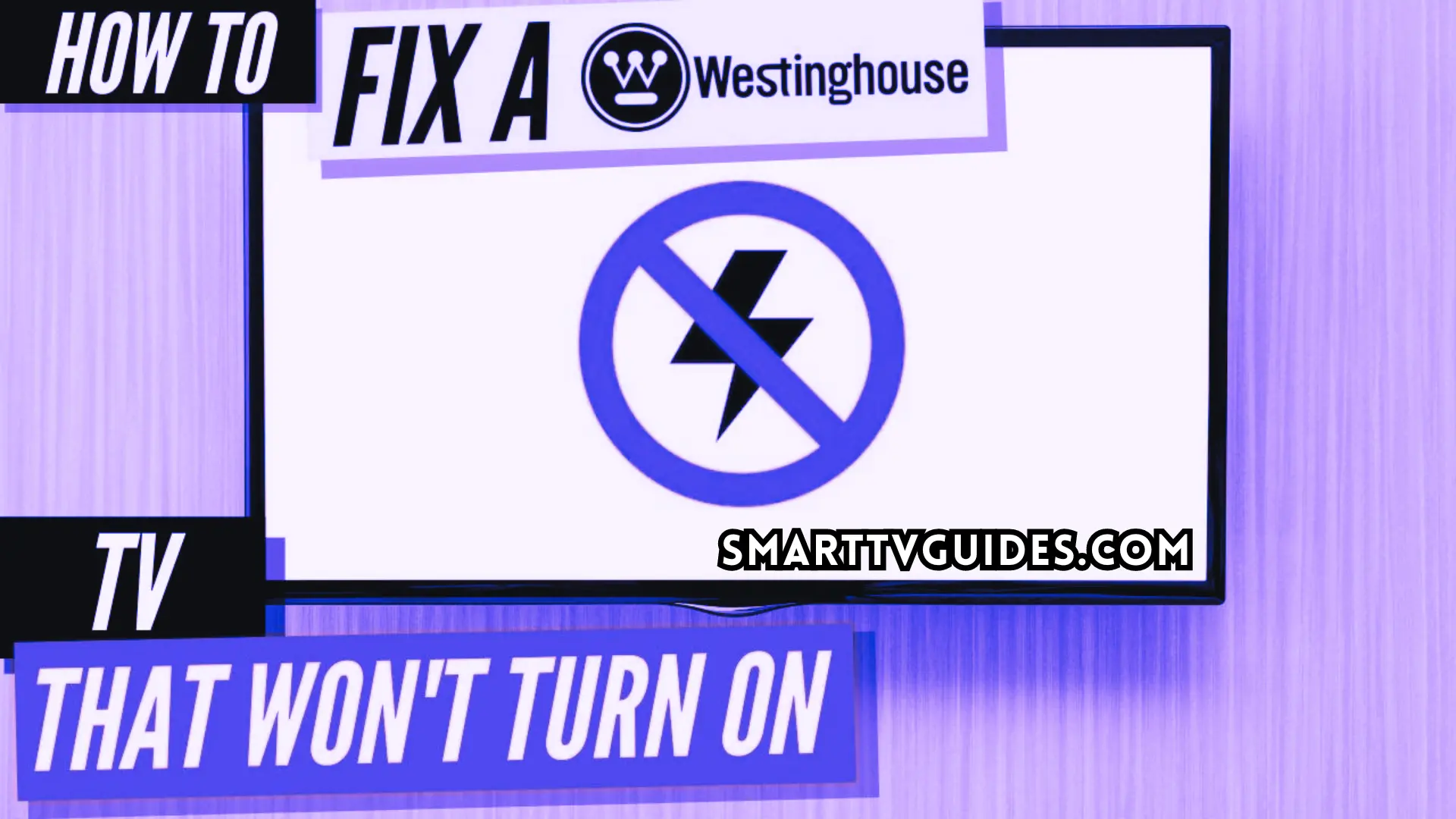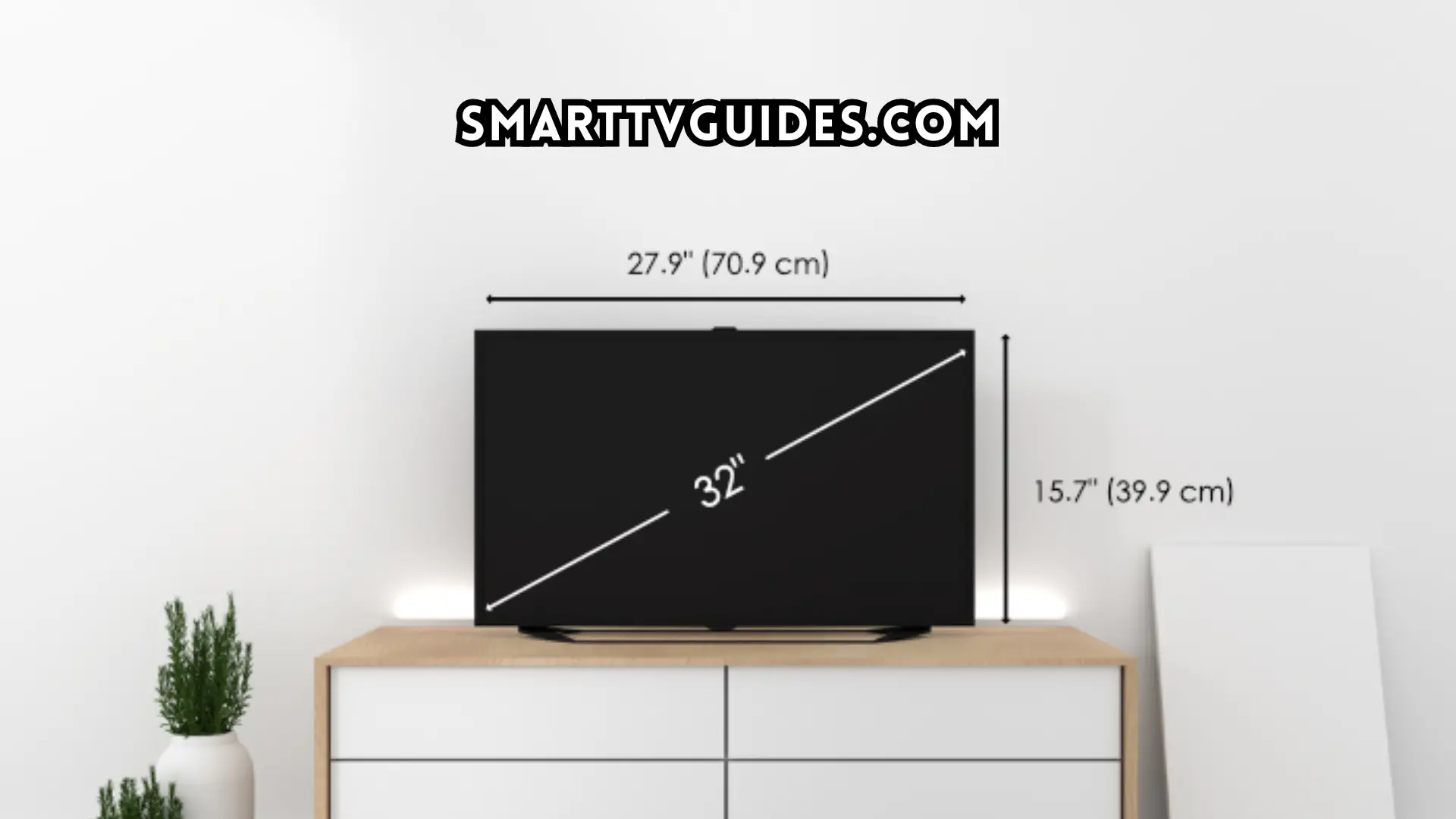Samsung TV Guide Not Working & Problem Solution [2024 Guide]
Samsung TV has some guide problems which are actually very common things if you are a TV owner. Samsung TV guide problems can be solved but, the users need to know the proper instructions for that.
At the time of using Samsung TV, you may notice some issues like glitches, remote issues, or screen issues. If any of these issues appear on your Samsung TV then you have to follow the proper guidelines for fixing that. Each problem is different from the other and the solutions are also different.
Samsung TV Guide Not Working & Problem Solution:
As a user, every Samsung TV owner should be aware of this. But in some cases, the new users don’t know about the solutions to guide problems. If you are one of then then here you will learn about the guide problems of Samsung TV.
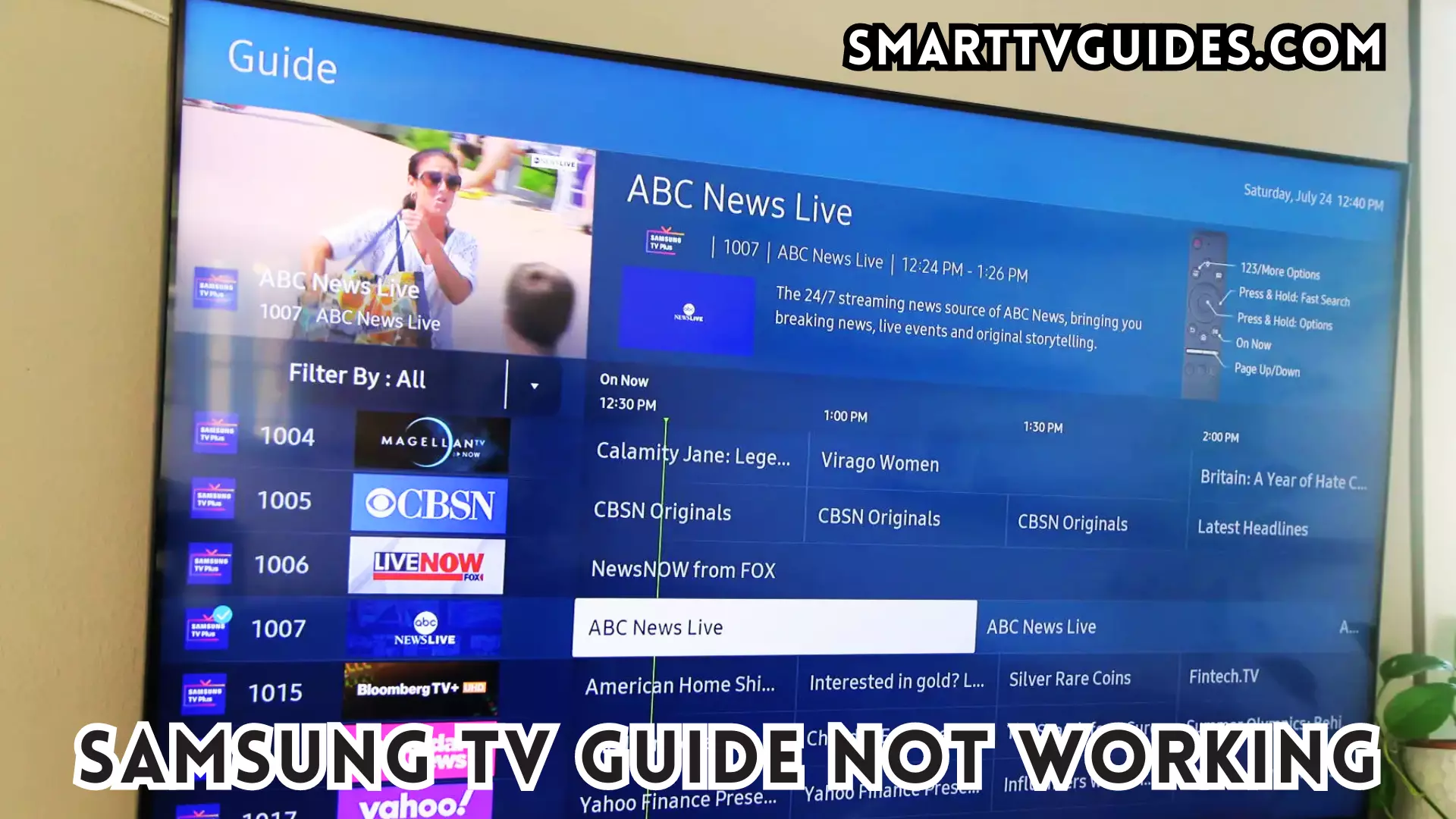
How to apply factory reset on Samsung TV
Factory reset is one of the common solutions for the issues of Samsung TVs. If you find some issues like the remote not working or the the TV screen getting stuck then you may apply factory reset according to the Samsung TV guideline. The process of factory reset is given to the below –
- You need to turn on the Samsung TV and then press the ‘Menu’ button from the remote.
- Then select ‘Settings’ option and open the settings page of your Samsung TV.
- In the next step, you have to select ‘Support’ from the options.
- Then you have to choose the ‘Self Diagnosis ‘ option.
- In the last step, you need to select ‘Reset’ option and enter Samsung TV factory reset pin which is ‘0000’.
After following this guidelines your Samsung TV will start automatically.
Apply power cycle
Applying power cycle is a very easy process. Many users apply power cycle if the TV has some issues like sound problem or remote problems.Here are the guidelines for applying power cycle on Samsung TV –
- First of all turn off your Samsung TV and also unplug the power supply cable.
- Wait for a few seconds or minutes.
- Plug the power supply cable in the socket properly.
- Press the power button of your Samsung TV and turn it on.
Battery replacement of Samsung TV remote
Samsung TV users have to follow proper guidelines at the time of changing the batteries of the TV remote. Normally every user has to replace the batteries of remote after a while. If you don’t change the batteries then your remote may not work. To replace the batteries of your Samsung TV remote you need to follow the guidelines in below –
- First of all you need to pick the remote of your TV.
- On the back of your TV remote there is a battery cover and you need to remove the cover.
- Remove the old batteries from the holder.
- Replace the new batteries and adjust the back cover again.
After replacing the batteries you will be able to control the TV with the remote.
Update the Samsung TV
Sometimes if you don’t update the firmware of your Samsung TV then your TV may show some issues. To get rid of those issues you need to update the software of your TV. To update the software of your Samsung TV follow the instructions in the below –
- First of all turn on your TV and then press the ‘Menu’ button.
- Go to the settings and then select ‘Support’ option from there.
- In the next page you will fin ‘Software Update ‘ option and you need to select that.
- Wait for a few minutes until the update is complete.
After updating the Samsung TV you will not see the issues or notification for update on your TV screen.
Time & Date Setup On Samsung TV:
- Go to Settings > General > System Manager with the remote.
- Now Click Time > Clock, then set Clock Mode to Auto.
- Select Time Offset in Auto mode to change time lapse.
Note: DST (Daylight Saving) and Time Zone can’t be adjusted when Auto mode is enabled. - To enable DST (daylight saving), go to Settings > General.
- Select Reset > On/Auto.
Here I mentioned all the official solutions that you need to fix this Samsung TV Guide Not Working & Problem Solution. Following the article to the end will surely assist you in getting rid of your problems.