TV White Screen- [All TV brand White Screen Fix Guide]
TV is one of the common electronic devices that everyone has at home. TV may show different types of issues during the service. The white screen issue is an issue that may appear on every television. In this type of case, the user turns the TV on and suddenly white screen appears on the display.
TV White Screen: [Fix Guide]
Although there is a solution for the TV white screen problem. The users need to follow some proper instructions for that.
If you have noticed that the screen of your TV is white and you are not able to stream on it. Then following some tricks you will be able to fix the white screen problem instantly. If you don’t know what to do in that situation then here you may learn about the procedure.
Change the Settings of Screensaver Mode:
The primary step of fixing the white screen issue on your TV screen is to turn off the Screensaver Mode of your TV. Sometimes if the TV is on Screensaver Mode then it may show a white screen.
In that case, you will see a white screen on the TV display until you wake the TV up.
At that moment pick the remote of your TV up and then press any of the buttons. This will turn on your TV and you will see the picture on your TV display.
If you have kept the Screensaver mode on then this technique will work. But if you have already tried this process then you have to follow the instructions below.
Replace the damaged cables:
There are cables that connect your TV to the streaming device. If you suddenly find that your TV is showing only a white screen even after changing the channel. Then it can be a reason for damaged cables. If the signal is not passed then the TV will not show the proper picture on screen.
So, you need to keep the cable totally clean for work. If a white screen appears on your TV display then you should check the Cables and if you find any fault then replace the cable. As a result, the white screen will disappear and you will be able to watch the TV again.
Check the motherboard
If you have made sure that there are no external issues with the white screen of the TV then it can be a reason for internal damage. Basically when any internal parts of your TV are damaged then the TV may show the white screen to notify the user. In that case, you have to indicate the damaged part and then repair it.
You may need to call for a technician who will be able to identify the fault properly. After repairing the damaged part the White screen issue of your TV.
If you ever white screen problem on your TV then you can follow the steps which have been included above. By this, you will be able to fix the problem. Normally this type of problem happens the time of using a TV cause it’s an electronic device.
Samsung TV white screen with Ambient mode:
If your QLED or Frame TV is displaying a white screen. Many times, this is a result of Ambient mode and can be easily fixed without the need for service.
LG White Screen Solution:
LG white screen would mean that your backlight is on but you do not get a video signal. Check your cables for any shaved insulation and the connectors for loose pins.
Try different video input sources and see if that changes anything. This can be a main board, T-con board error as well as the LCD driver board error (which is part of the panel and not DIY removable).


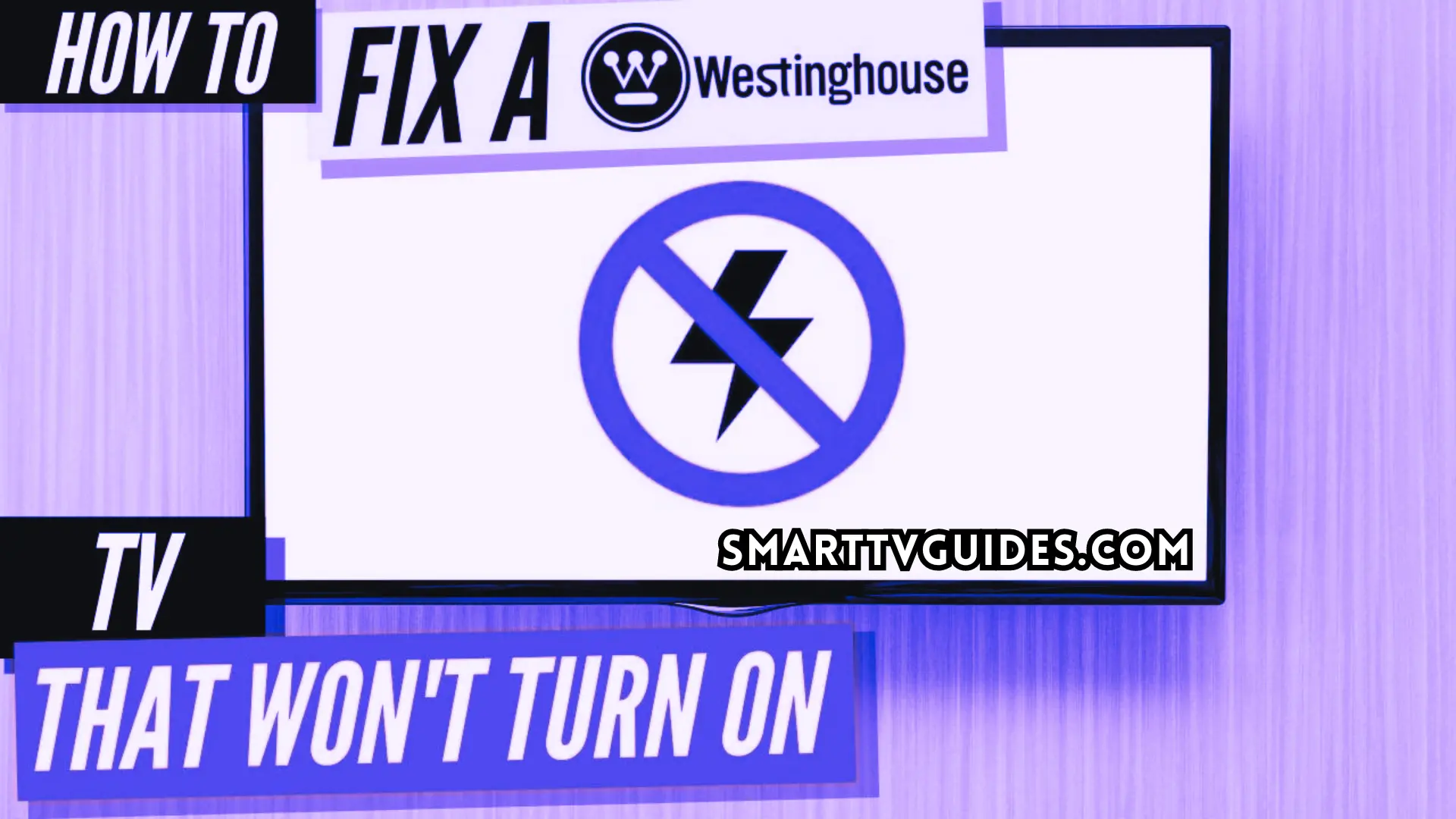
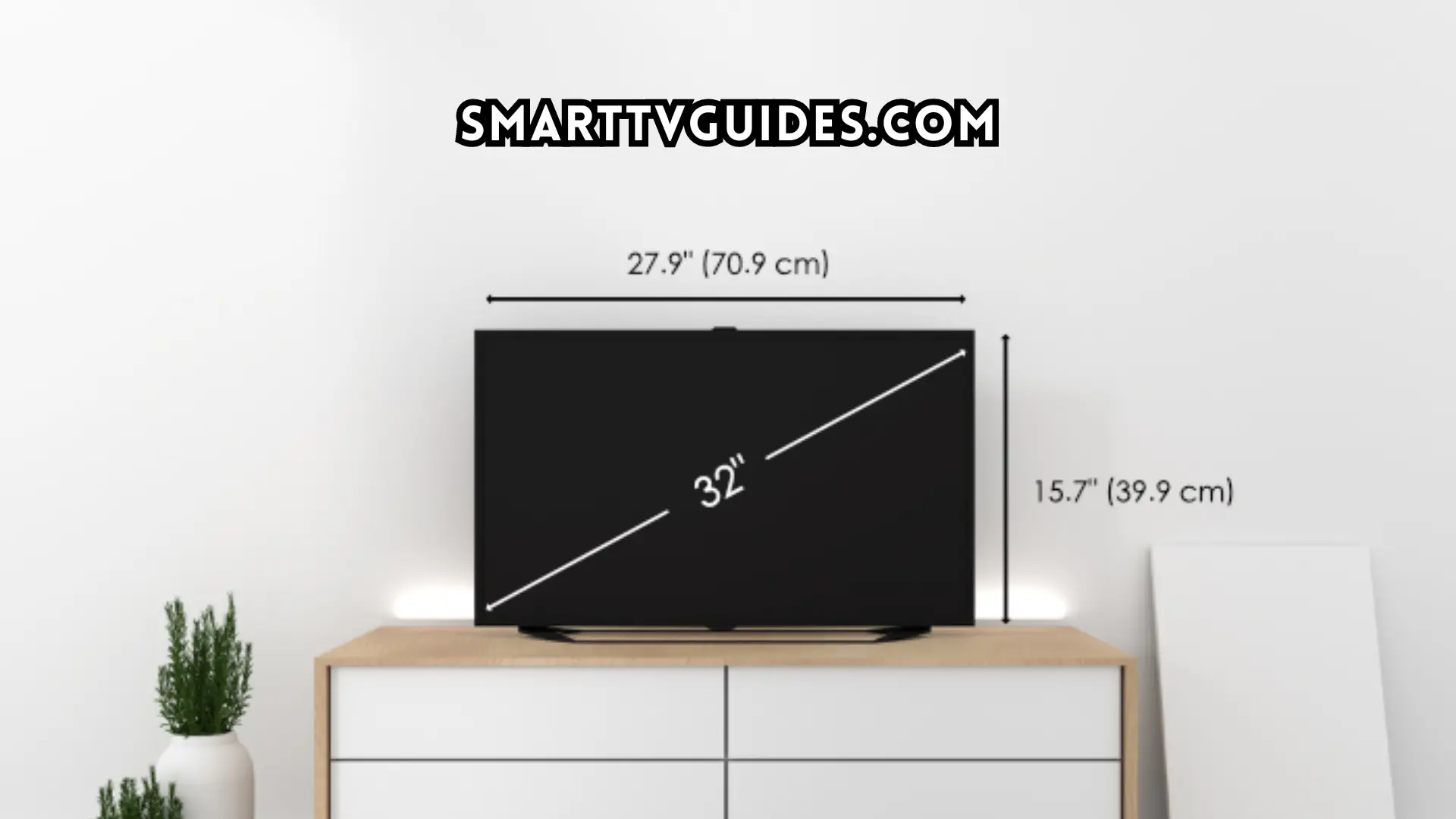
Greetings! Very helpful advice in this particular article!