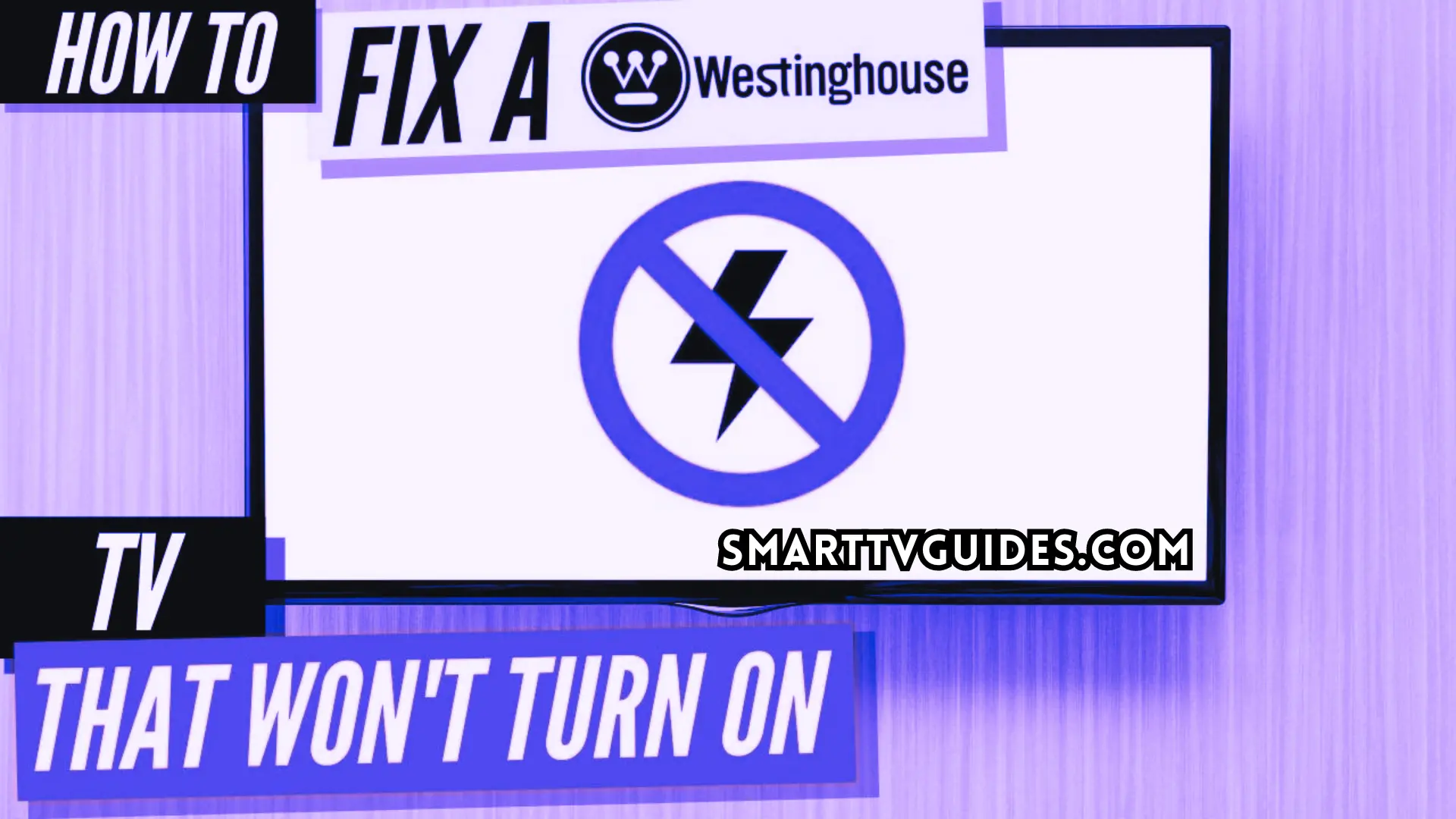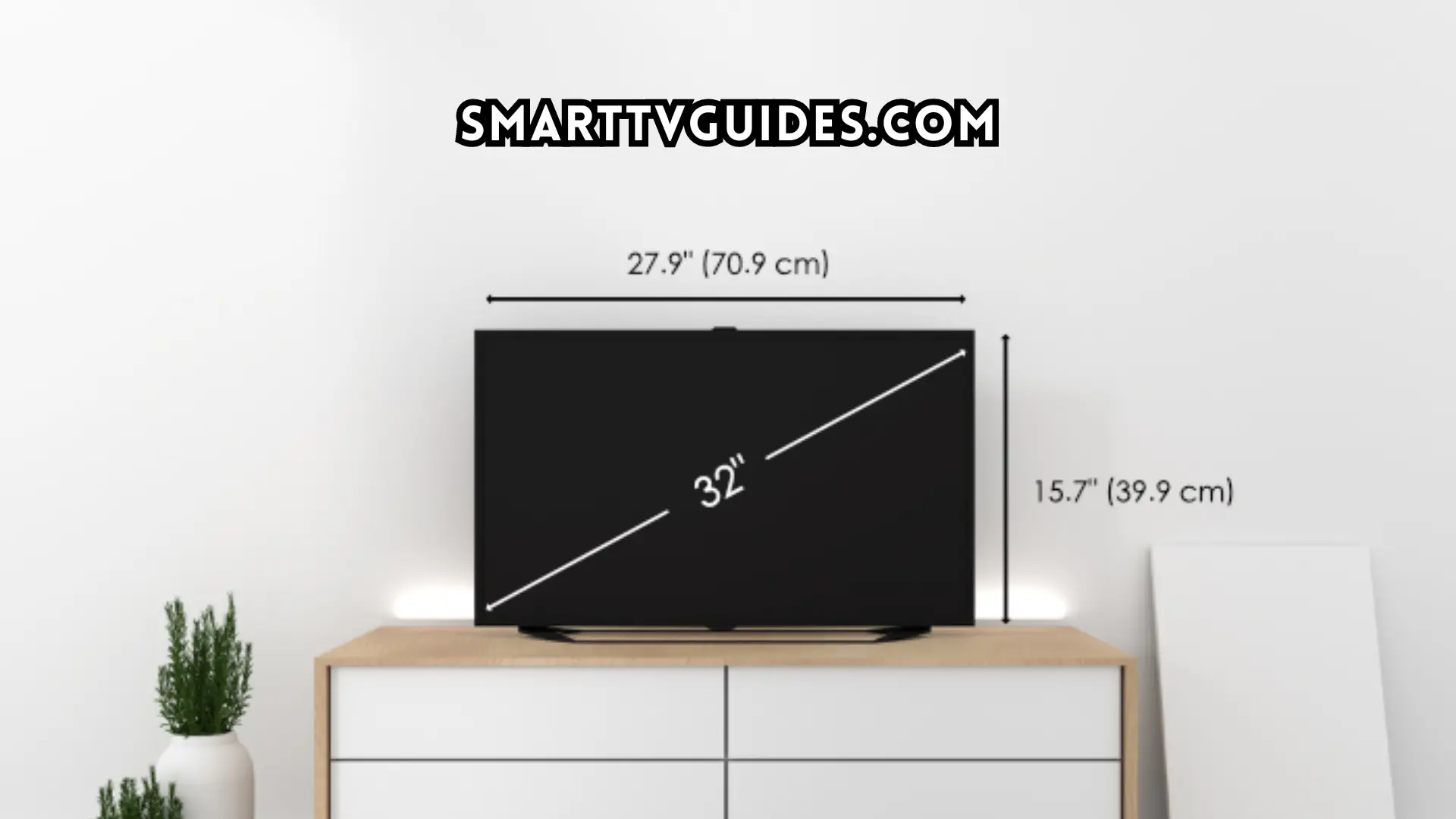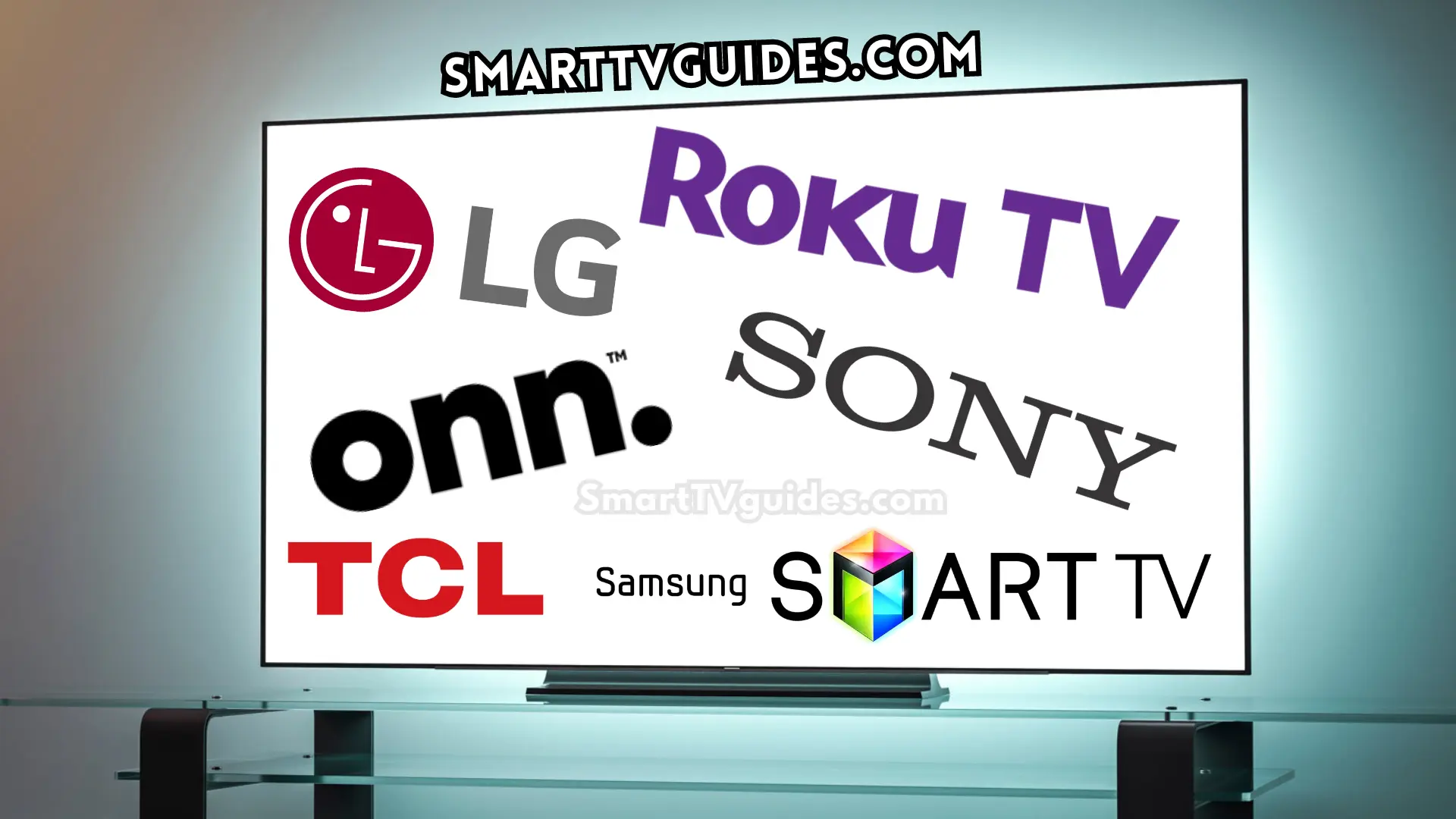Signs of TV Overheating [Protect your TV from Overheating]
Overheating is one of the common issues for TV users. As you know most of the electric device has this type of issue.
For TV users, overheating issues can become a major cause of accidents like short circuits. If you are a smart TV user then the TV will notify you for overheating.
Protect your TV from Overheating: (Signs)
There are some common signs which indicate an overheating issue of a television. The new TV users may not be aware of this thing although every user should take some proper steps to fix the overheating issue.

If you don’t take proper steps for overheating issues in due time then it can damage your TV permanently. Here are some signs of TV overheating. If you are noticing these signs of overheating then the solution to this problem has also been included.
TV overheating signs
- First of all, you will get an unusual smell like something is burning slowly.
- The TV will show an overheating message on the screen.
- You will feel the heat by touching the back cover of your TV.
- You may hear some unexpected noise from the TV.
If you ever find any of these signs in your TV then you have to realize that your TV has an overheating issue. To fix this issue you need to follow the instructions below –
Step 1: Disconnect the Power supply [Unplug the TV]
You you ever notice any signs of TV overheating then first of all you have to turn off your TV and then disconnect the power supply cable by unplugging it from the port.
If you keep the power supply cable plugged then the TV will be connected with the power source which may cause short circuit in the whole electric line of your house. It also may burn the screen of your TV. So, if you want to stop overheating then first of all you need to separate the power supply.

Step 2: Check the air vents and clean it
Every TV has air vents for proper air flow. If those air vents are blocked for some reason then necessary air will not flow through the TV.
If this happens then your TV will be unable to cool down. In that case the temperature of TV motherboard will increase rapidly and it will cause overheating. So, after noticing the signs you need to check the air vents of your TV. If it’s blocked then clean it first and then turn the TV on.
Step 3: Clean the ventilation system of TV
If the ventilation system of your TV is not working properly then the TV may show overheating signs. In that case you need to check the ventilation system of your TV.
If it’s not working then you need to fix it first otherwise you will see overheating signs frequently.
Step 5: Optimize Picture Settings:
It’s a common reason that you feel your TV getting overheats. Some picture settings, such as brightness, contrast, or backlight, can directly affect the TV’s temperature.
Tips: Take a normal break after long time use:
If you are watching your TV for a long time and you haven’t turned it off for more than ten or twelve hours then your TV will normally show the overheating signs. In that case, you need to turn off the TV and take a break until the TV releases all the heat.
Contact Technical Support:
If you are not detect your problem & Not fixed your TV, Then you need to call official customer service or repair service. Below I give all TV Companys Customer care Number.
Final Words:
Don’t place your smart TV near heaters, stoves, or things that get really hot. Try not to let the sun shine directly on your TV for a long time. Make sure the TV has enough space for air to flow around it.
Don’t block any vents or fans. Try to keep the room not too hot or too cold because extreme temperatures can harm your TV. If your TV has energy-saving options, use them to reduce heat when the TV is not in use. Regularly remove dust and dirt from your TV and its surroundings to help it stay cool.