LG TV Stuck On Logo Screen/ Frozen [Top 5 Ways 2024]
Normally if you turn on your LG TV, you will see the logo of the LG brand. Sometimes you may see that your LG TV has stuck on logo screen. It’s not a big deal cause this type of problem has an easy solution. The users need to follow the proper steps to fix this type of issue.
If you are a new LG TV user and you actually don’t know how to fix if LG TV stuck on logo screen then you need to read this content to learn that. Actually, LG TV doesn’t have any major issues and the service of this type of TV is quite impressive. Here are some easy tips to fix your LG TV if the TV screen is stuck.
Technical Issues With LG TV:
These four causes are the primary culprits. Confirm first what cause are you
- Overheating issues
- HDMI connection
- Glitch on your TV
- Outdated firmware issues.

One of our regular users Jonathon wrote on “SmartTVguides”,
“I bought a 48-inch LG OLED TV during a Cyber Monday Sale, I missed balck friday. After 1 month, it’s constantly getting stuck on the welcome screen. Sometimes, the screen goes black after showing LG logo for a whileWhat can I do right Now?”—Jonathon, California.
Check all the cable connection
When you see that the LG TV is stuck on logo screen the first thing you have to do is check the cable connection. As you may know, to watch a smart TV you need to connect different types of cable for different types of reasons. If any of these cables are in the wrong place then your LG TV may stuck on logo screen. In this type of case you need to follow the steps below –
- First of all, turn off your LG TV and disconnect the power source.
- Unplug all the HDMI cables and wait for a few minutes.
- Press the power button of the LG TV for 20 to 30 seconds.
- Reconnect all the cables properly and turn on your TV.
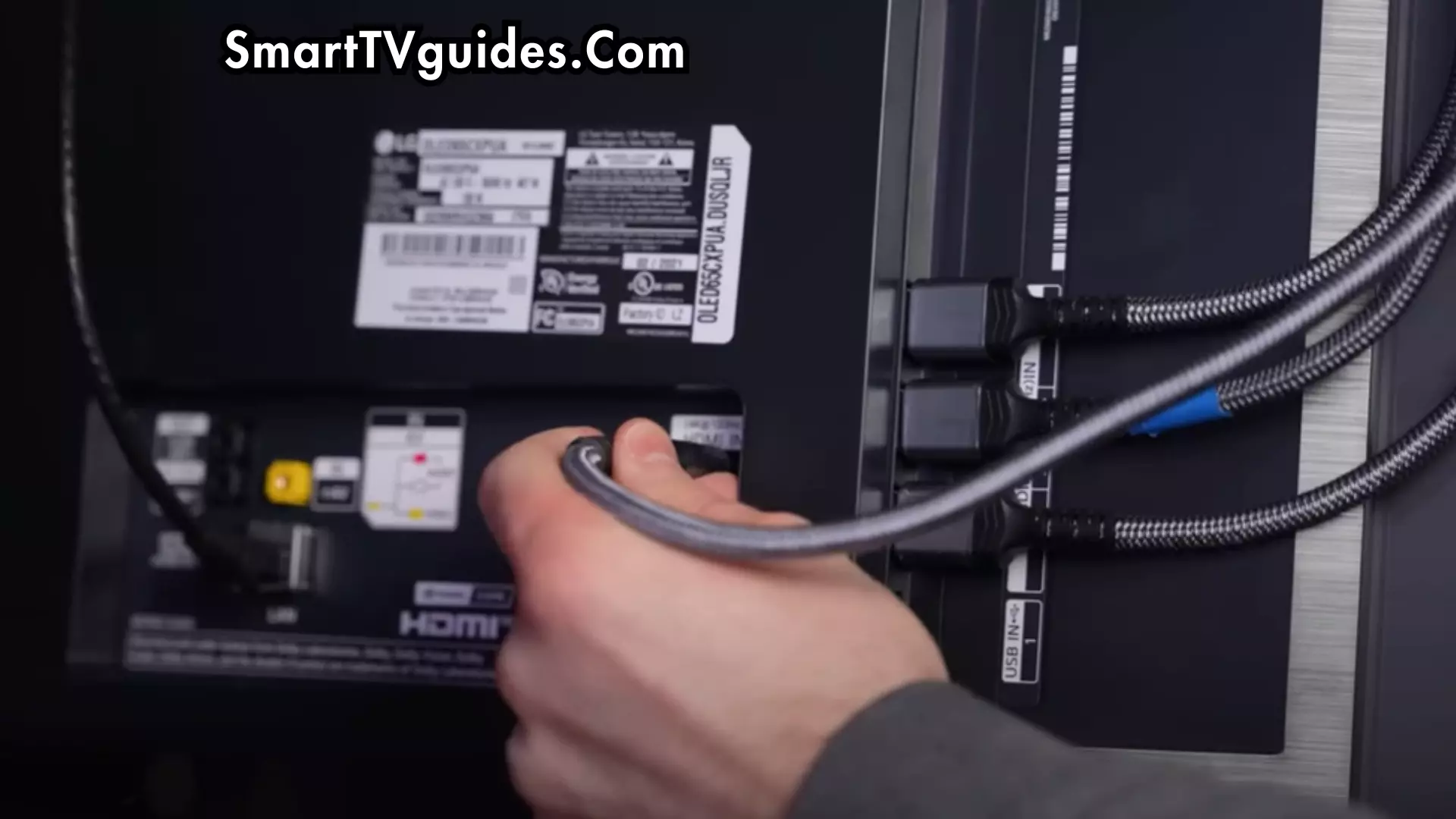
If your LG TV has stuck on logo screen for any type of cable displacement then this process is the primary step to fix the problem.
Update the LG TV firmware
Sometimes LG TV is stuck on the logo screen because of a firmware update issue. In that case, you can fix the problem by updating the firmware of your LG TV. To complete this process you need to follow the instructions in below –
- First of all, you will need a USB drive.
- Open your computer and search for the updated version of your LG TV firmware.
- Keep in mind that you need to download the firmware according to the model of your LG TV.
- Copy the firmware file in the USB drive and then connect it to your TV.
- Install the new firmware on your LG TV.
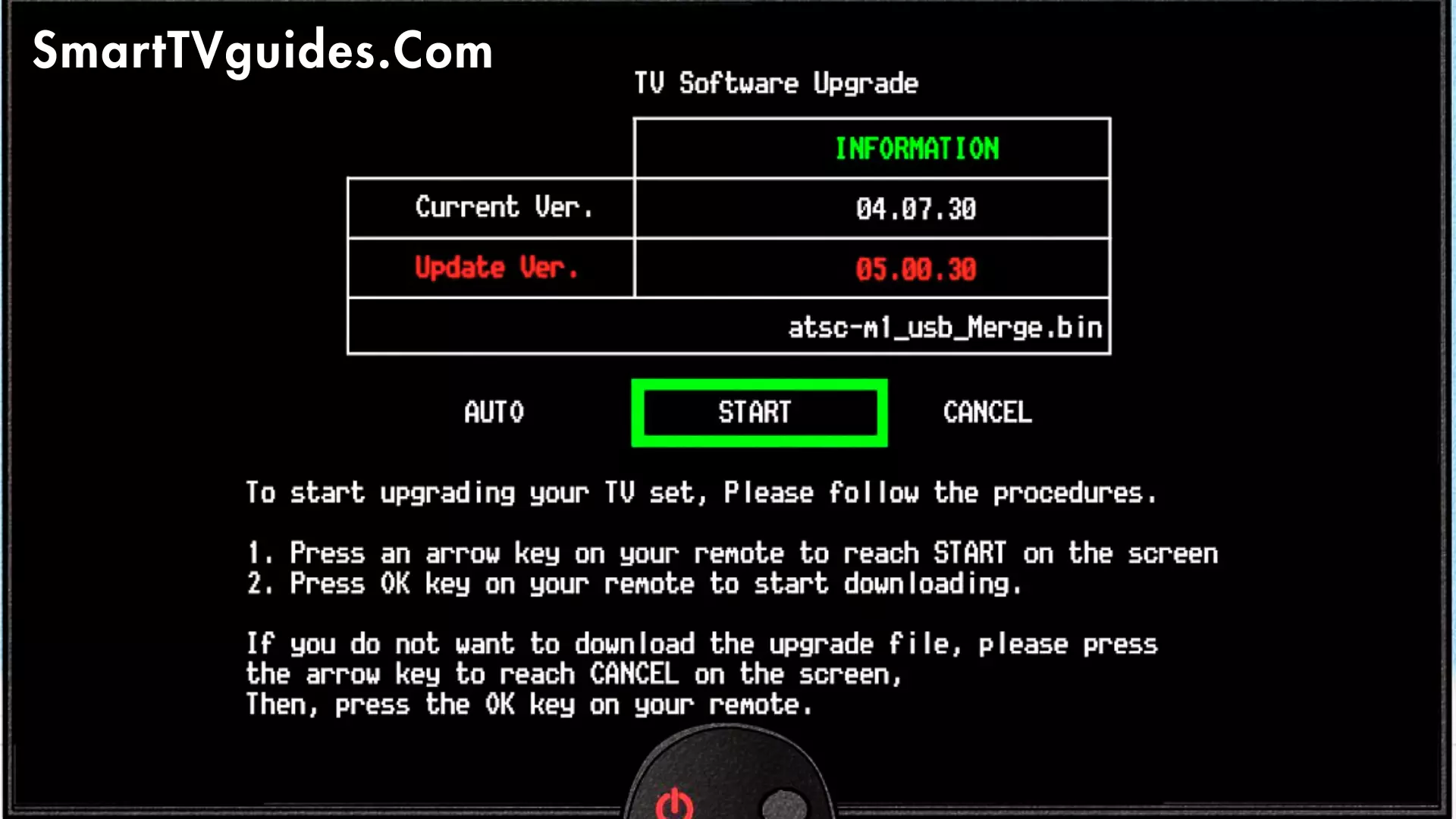
The TV will install the firmware by itself you just need to click on the ‘Start’ option. If you complete the firmware update process then your LG TV will not stuck in the logo screen anymore.
Apply Factory reset on LG TV
The simple way of fixing the logo screen problem is to apply a factory reset on your LG TV. But if you want to apply a factory reset on your TV then you should follow the instructions below –
- First of all, you need to turn off your LG TV and disconnect the power supply cable.
- Disconnect all the other cables like the HDMI cable and then connect the power supply cable again.
- Press the power button of your LG TV for at least 15 seconds.
- Then release the power button and wait until the TV turns itself on.
Your LG TV will turn on when the factory reset is completely done and after that, the logo screen problem should be gone. If your LG TV is stuck on the logo or welcome screen, you can try resetting the TV, unplugging the TV, or resetting the power supply. This article should help you fix it. You can follow the steps given above, and the issue will be fixed.
TV gets stuck on the logo screen problem occurs when there is a problem with the hardware or software. If you are unable to get rid of the LG TV stuck on Logo screen. Then, contact LG for further assistance.



