LG Motion Eye Care- Best Picture Settings for LG 4K TVs
LG is a brand which has been manufacturing televisions for many years and by the time this tech brand has started to manufacture smart TVs also. Usually, LG provides different types of advanced features in their television. Motion Eye Care is one of those features which actually helps to get a suitable view for your eyes.
If the user keeps his LG TV on Motion Eye Care mode then the TV will automatically show the picture which should be comfortable for the user.

Many users keep their LG TV on Motion Eye Care mode to get a perfect view. Some new users are not aware of this feature. If you don’t know about LG Motion Eye Care mode then here you will know the details about it.
How to turn on Motion Eye Care mode:
To turn on the motion eye care mode on your LG TV you need to follow the proper instructions which are included the below –
- Pick the remote of your TV and press the ‘Home’ button.
- Select ‘All Settings ‘ for the options.
- Select ‘Picture’ from the setting options.
- In the next step you need to select the ‘Picture Mode’ option.
- After that you need to choose ‘Motion Eye Care’ mode.
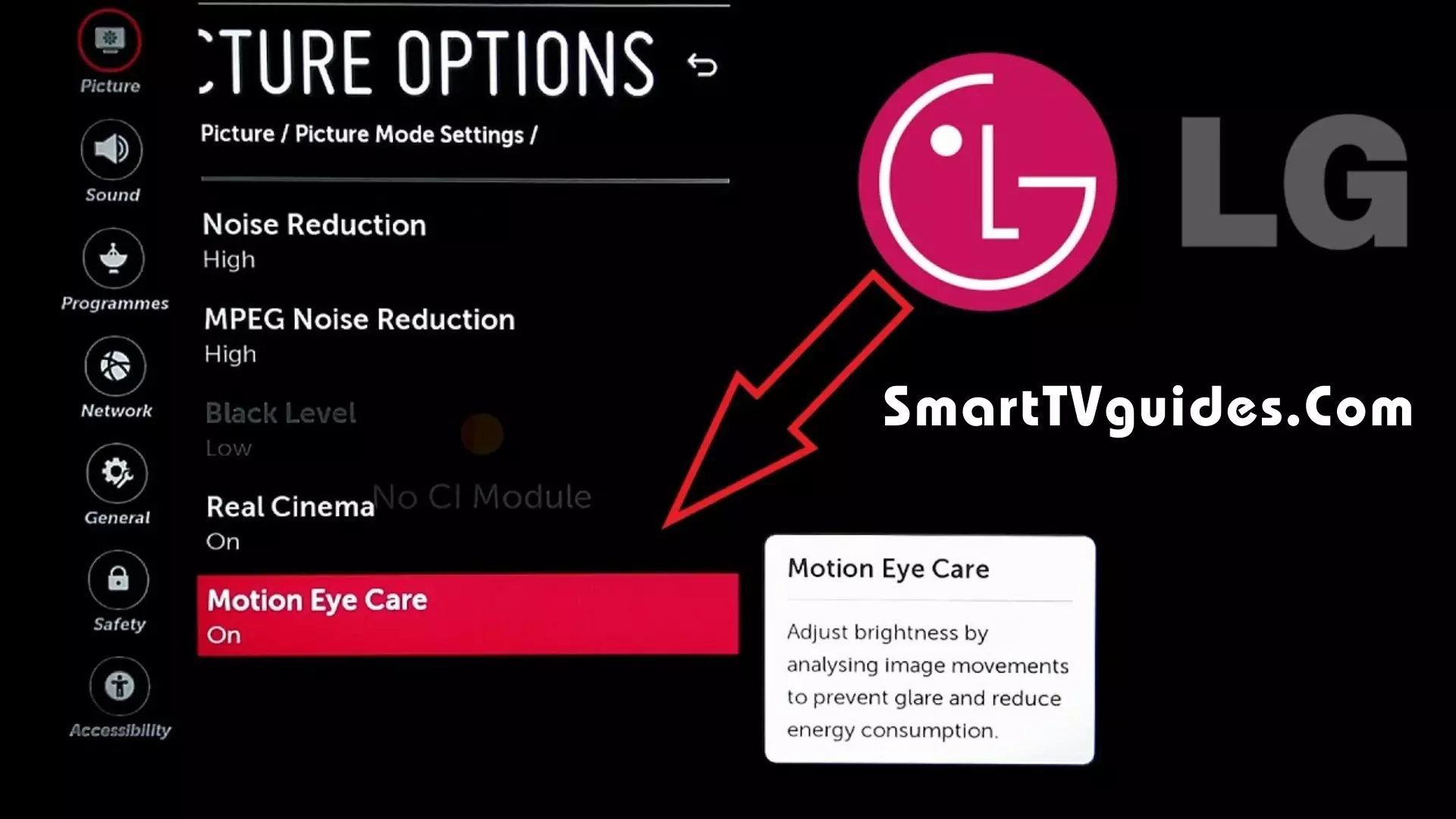
If you follow these steps and select the proper options then the Motion Eye Care mode of your LG TV will be turned on.
How Motion Eye Care Works?
There are multiple Features of Motion Eye Care mode on your LG TV. Here are some mentionable features of the Motion Eye Care mode –
- First of all Motion Eye Care mode shows a perfect view which is suitable for your eyes and it also prevents eye strain.
- If you keep the TV on Motion Eye Care mode then the brightness of your TV will increase and decrease automatically as a result it will save power.
- You can watch the TV for a long time and you won’t feel any pain in your eyes cause on this mode television provides a smoother view.

Should you keep the TV on Motion Eye Care mode or not?
Basically, it totally depends on the choice of TV users if they want to keep the Motion Eye Care mode on or not. If you feel like the version should be more clear and smooth which will be suitable for your eyes. Then you can keep the Motion Eye Care mode on.
But, if you think that the normal mode is fine for your version sense then you may keep the Motion Eye Care mode off.
Pros & Cons of Motion Eye Care:
| Pros | Cons |
|---|---|
| Reduces eye strain by adjusting the brightness | flickering too frequently or too drastically |
| Saves energy by lowering the brightness | dimming too much |
| Picture more clear, smooth, and realistic | Soap Opera affect too much |
LG TV models, there might be several options like “Off,” “Smooth,” “Clear,” or “Clear Plus.” Many users keep this mode on in their LG TV and many people watch the TV in normal mode. It’s totally up to you so, if you want to turn on the eye care mode on LG TV then you may follow the instructions which has given here.



