LG TV Half Screen Darker [Quick 7 Solutions]
LG is one of the world-class electrical device manufacturer companies which provides tech products like televisions, washing machines, and refrigerators all around the world.
If you are one of the LG TV users then you should know about some issues of LG TV. If you ever find out that LG TV is turning on but half of the screen is darker than the other half.
For this type of situation, the users need to follow some proper steps.
LG TV Half Screen Darker [Solutions]:
There are some solutions if the LG TV half screen is darker than the other half. Users don’t have to go through any complications to solve this type of problem. Here you will learn about some possible methods of fixing the LG TV half darker screen issue.
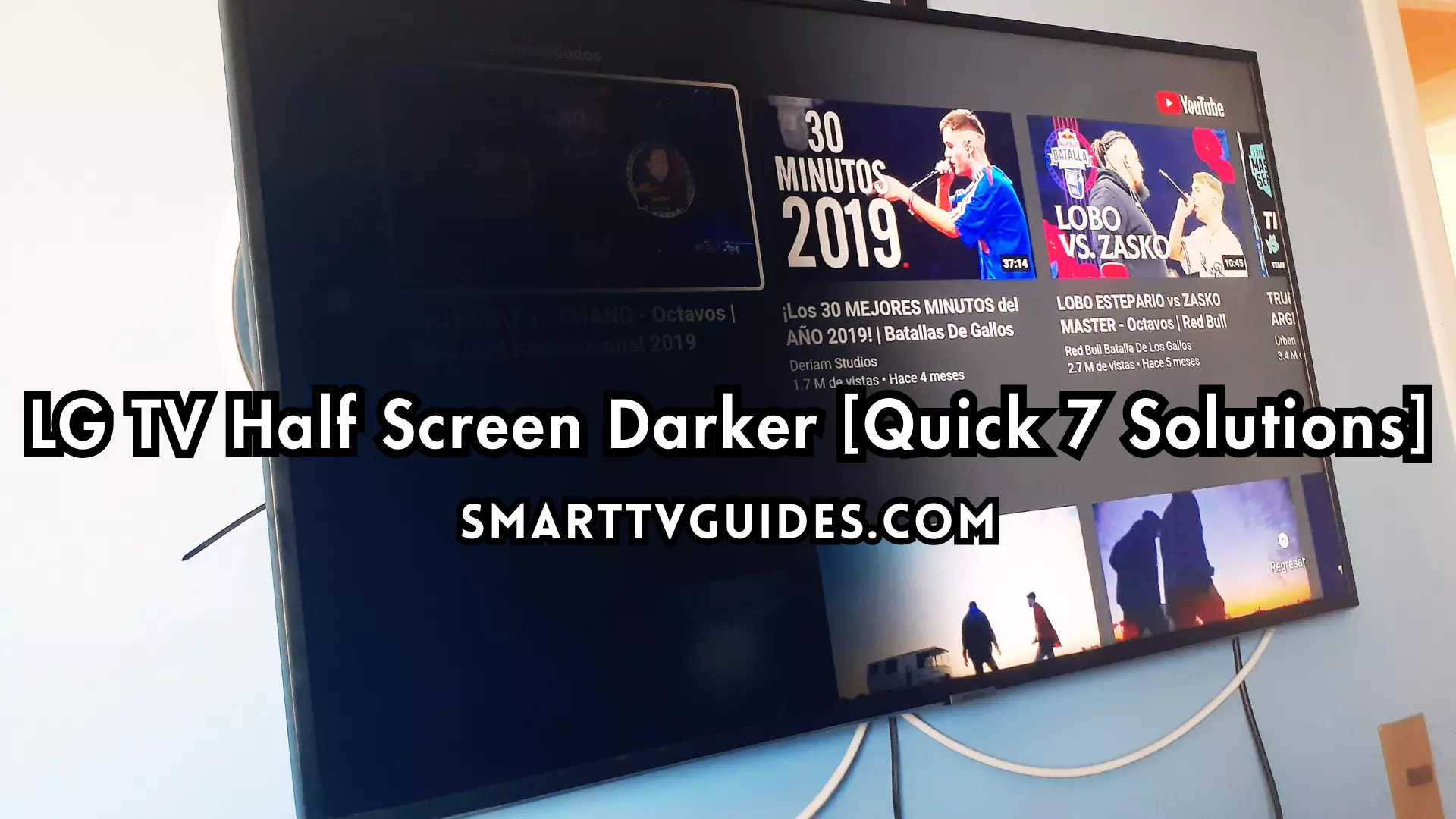
7 Methods to Fix LG TV Half Screen Darker:
- Self-diagnosis
- Apply Power cycle
- Check for electronic interference
- Check your HDMI cables
- Switch the power outlet
- Adjust your picture settings
- Update your firmware
- Perform a factory reset
Causes of LG’s TV screens appearing dark and their possible solution:
| Cause | Solution |
| Incorrect Picture Settings | Adjust settings |
| Energy Saving Mode | Disable it |
| Faulty Backlight | Replace or repair |
| Outdated Firmware | Update firmware |
Solution 1- Make sure that the power supply is fine
Half dark screen on LG TV can be appeared for the fault in the power supply system. In case if there is anything wrong with the power supply cable or socket then LG TV may show half of the screen darker than the other half. The solution of this situation is to check both power supply cable and electric socket.

If you find out anything wrong with the power supply system then immediately unplug the power cable and then fix the socket. Then connect the cable again and try to turn on your LG TV. If there is no other functional reason for this fault then your TV should work properly.
Apply the power cycle
You may apply power cycle to fix half dark screen of your LG TV. The process is very simple and effective. To apply power cycle on your LG TV follow the instructions in the below –
- First of all press the power button of the remote and turn off the TV.
- Simply pull the cable and unplug it from the socket.
- Hold the power button of your LG TV for minimum 15 seconds
- Plug the power supply cable and turn on the TV.
Wait until the process is complete and then the TV screen should be okay.
Solution 2- Use Your LG TV’s Self-Diagnosis Tool
If you have an LG TV made in 2018 or later, you’re in luck. Newer LG smart TVs have a self-diagnosis feature to help users locate and troubleshoot different problems.
- First, Long press the 9 button on your LG TV remote. If that doesn’t work, you can navigate through “Settings,” “All Settings,” “Support,” and “Quick Help.”
- Select Optimization Settings & Check your video settings are correct.
Solution 3- Check the HDMI cable of your LG TV
You may check the HDMI cable as a solution for half dark screen of your LG TV. There may be some fault with the HDMI cable for which the signal is not passed properly. In this case check the HDMI cable by following the instructions in the below –
- First of all turn off the TV and find the HDMI cable on the back of the TV.
- Then clean the port and the HDMI cable carefully.
- Plug the HDMI cable back again and switch on the TV.
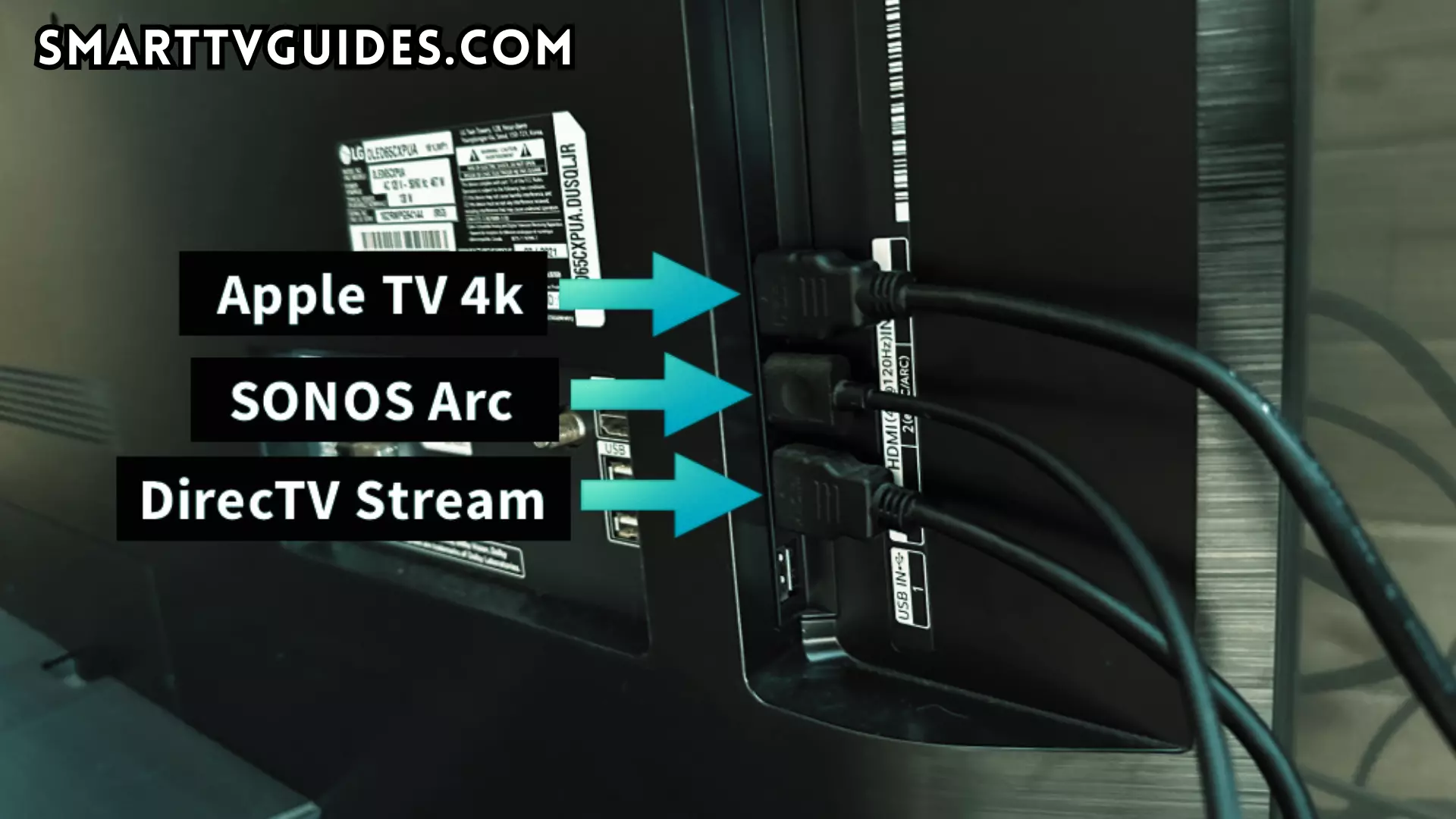
This thing probably should work if your TV doesn’t have any major damage. But this problem can be the result of your TV backlight problem. If these simple tricks don’t work on your LG TV then you may need to fix some internal parts of the TV.
Solution 4- Change picture mode settings
- Vivid – Heightens contrast, brightness and sharpness to display vivid images.
- Standard – Displays images in standard levels of contrast, brightness and sharpness.
- Eco – The Energy Saver feature changes settings on the TV to reduce power consumption.
- Cinema / Game – Displays the optimum picture for movies and games.
- Expert – Menu for adjusting picture quality that allows experts and amateurs to enjoy the best TV viewing. This menu is ISF-certified and provided for picture tuning experts.
Select picture settings
- Press the SMART button on the TV remote control, and select Settings > PICTURE.
- Select the Picture Mode option.
Solution 5- Update LG TV Firmware:
- Connect your LG TV to a WiFi network and click the Settings icon.
- Go to the General or Support menu and click on it.
- Next, select the About this TV option from the menu list.
- After that, hit the Check For Updates button.
- Finally, Download and Install the latest firmware on your LG TV.
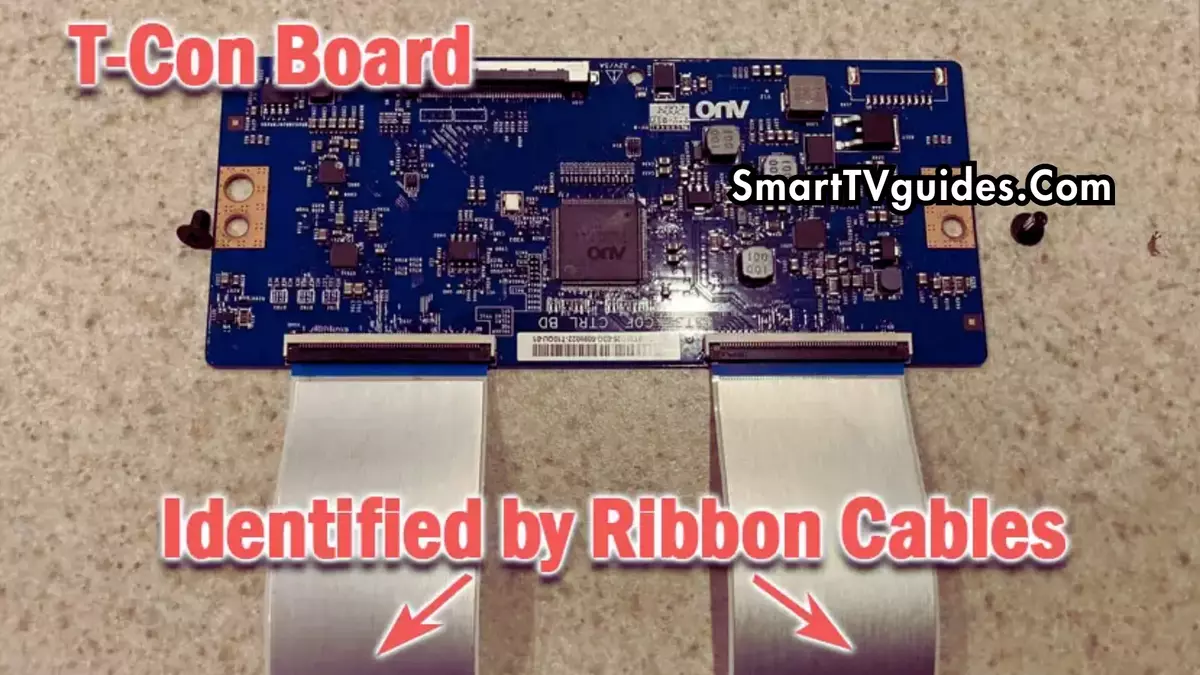
Solution 6- Inspect your T-CON board
This is the last option that you can do it youself. If the previous methods don’t work. You have no choice but to check your TV’s T-CON board. Your T-CON board is to pry your LG’s back cover open.
Note: If you don’t know how to open your TV borad, Then it’s dangers and risks of opening up your TV. If you have no prior experience in fixing circuit boards, I suggest getting assistance from your local technicians.
To open your LG TV:
- Lay your TV down on a soft surface.
- Carefully detach the back cover of your LG TV.
- Disconnect any cables that connect your cover to the circuits.
To inspect the T-CON board:
- Find your T-CON board.
- Find the LVDS cable, which has multiple thin wires attached.
- Detach the cable.
- Use a magnifying glass to inspect each pin.
- If there are no damages, insert it back again.
- Reseat the ribbon cables.
- Confirm that there’s no dust or debris on your board.
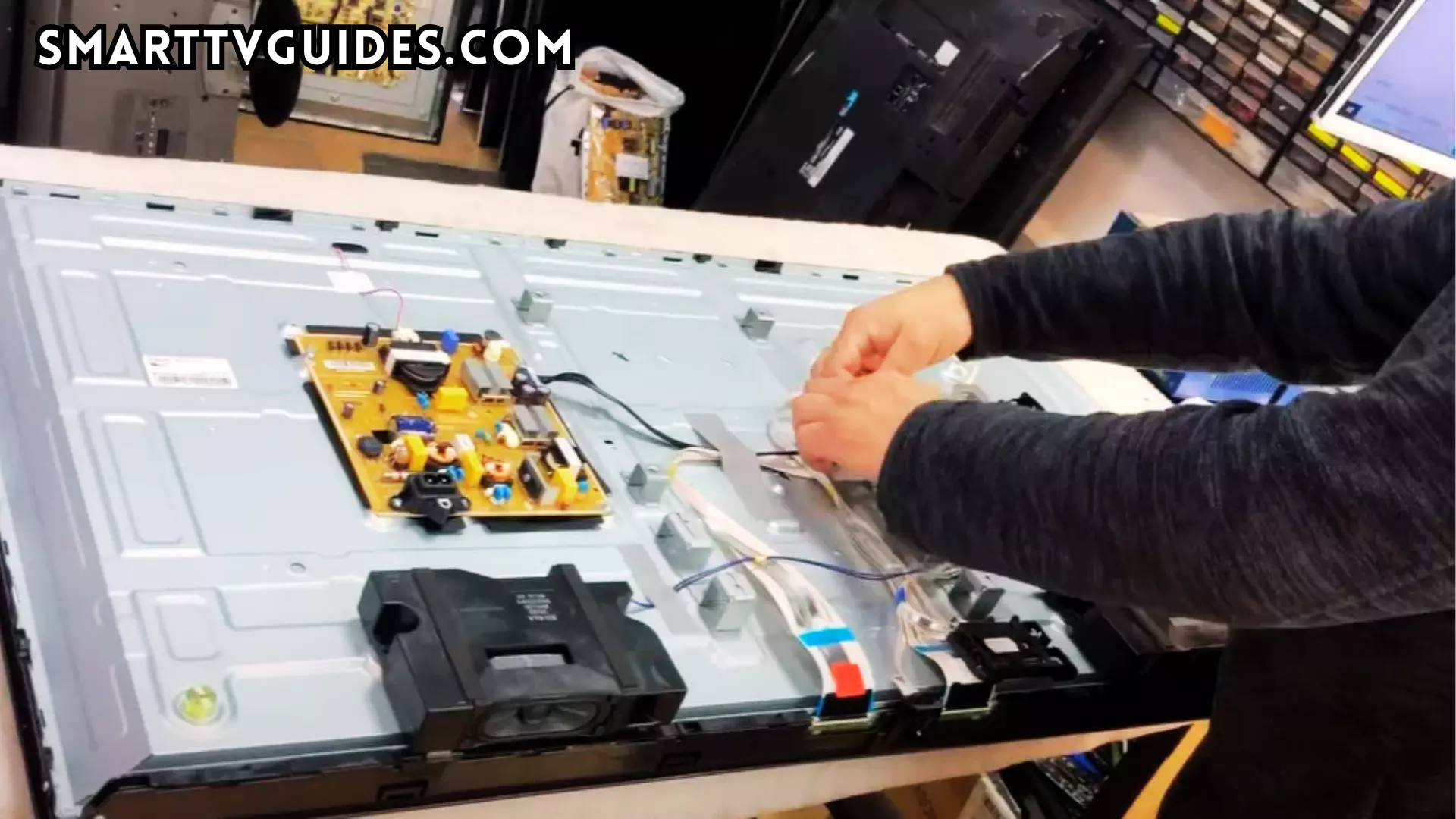
Solution 7- Contact LG Support:
All LG TVs are covered under a one-year warranty, as long as they’re purchased from authorized retailers.
If you believe your screen is damaged due to a manufacturing defect and your TV is still under warranty, contact LG for a replacement.
You can use the LG support site to help diagnose your problem, but if you are at this stage, then you are better off calling them direct on:
- 850-999-4934 or 843-243-0000 (Mon. – Sun., 8am – 9pm EST)
You can also email them directly, or even email the president of LG customer care!



